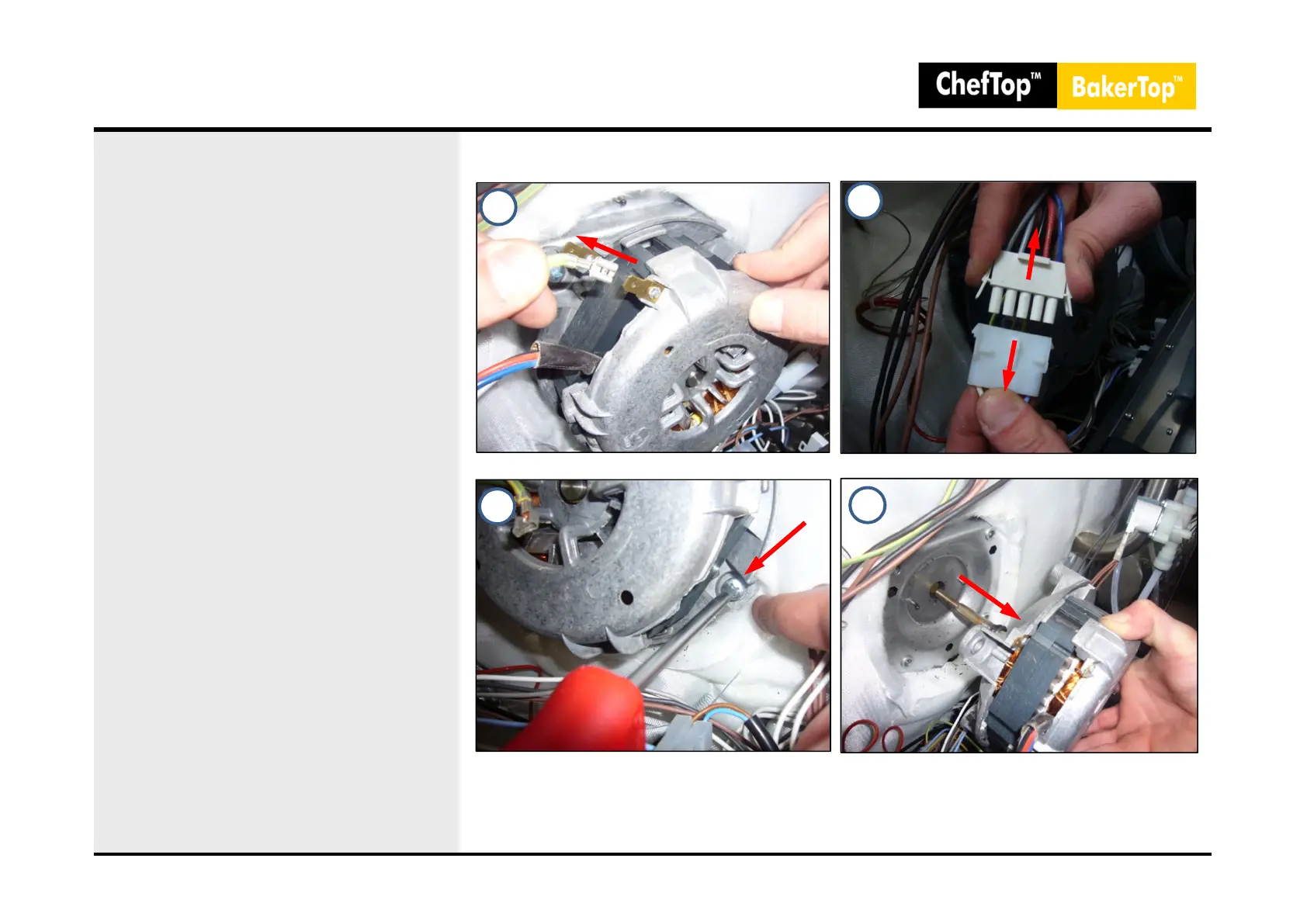6
5
4
3
6. Motor Replacement
1. Disconnect the equipment from
the electrical power supply.
2. Perform the extraction fan
procedure.
3. Disconnect the earth wire from
the motor stator.
4. Unplug the motor power supply
(motor / power board connection).
5. Unscrew the 4 fixing screws of the
motor support galvanized sheet.
6. Pull out the motor.
90