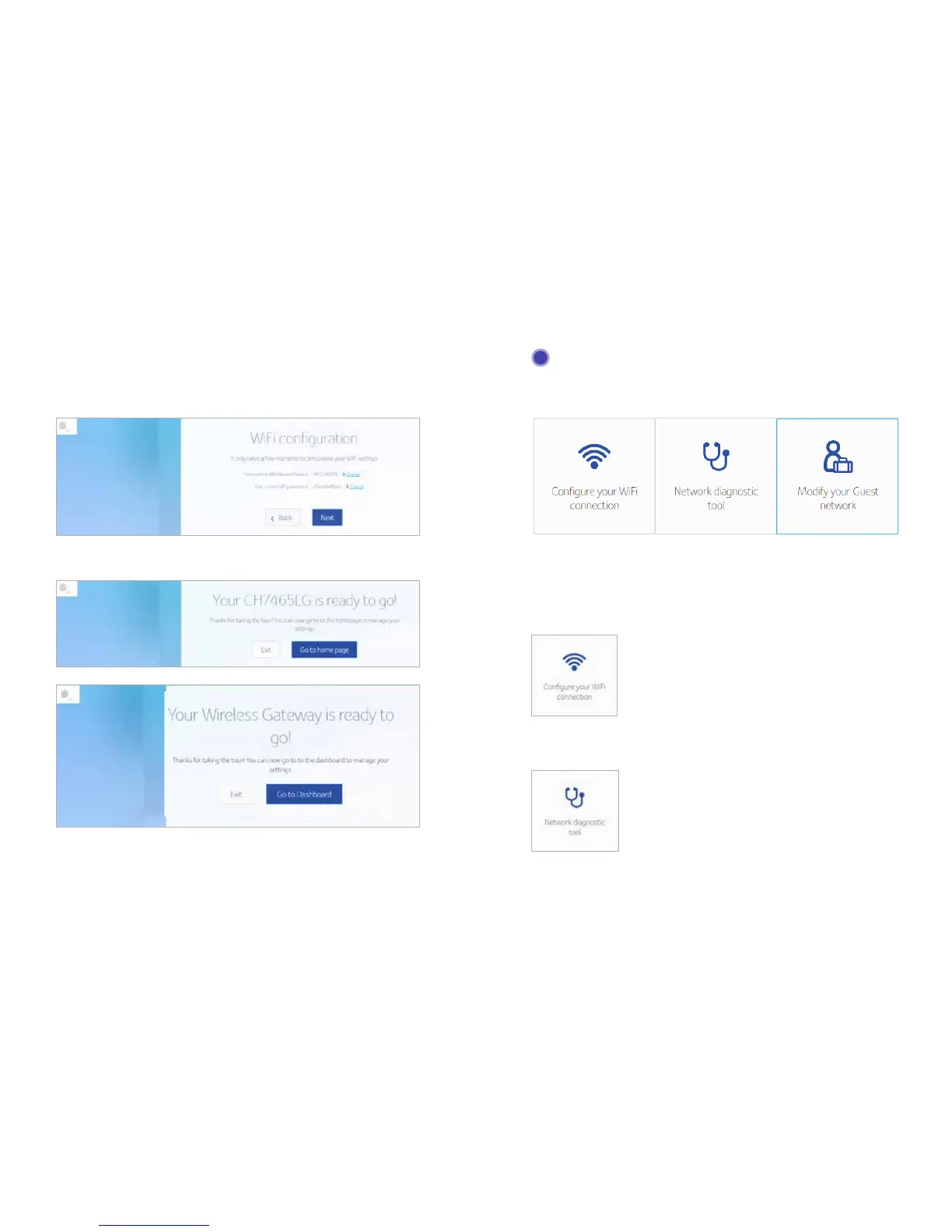24
Wi-Fi Configuration
Click change button to change your Wi-Fi Network name and Wi-Fi password,
if you don’t want to change click Next.
After the above process you can see the below screen, to manage your settings click
go to home page or click exit.
For normal operation, you do not need to change most default settings.
4
Home
Connect Box Home Page displays Quick Set-Up wizards and the Connect Box Status
Overview.
Quick Set up Wizards
Configure Your Wi-Fi Connection – Click this to view or change the wireless settings
for your Wi-Fi modem router.
Network Diagnostic Tool - Click this to check the Broadband Service, Telephone Service,
Ethernet Connection Service and WI-FI Connections status.