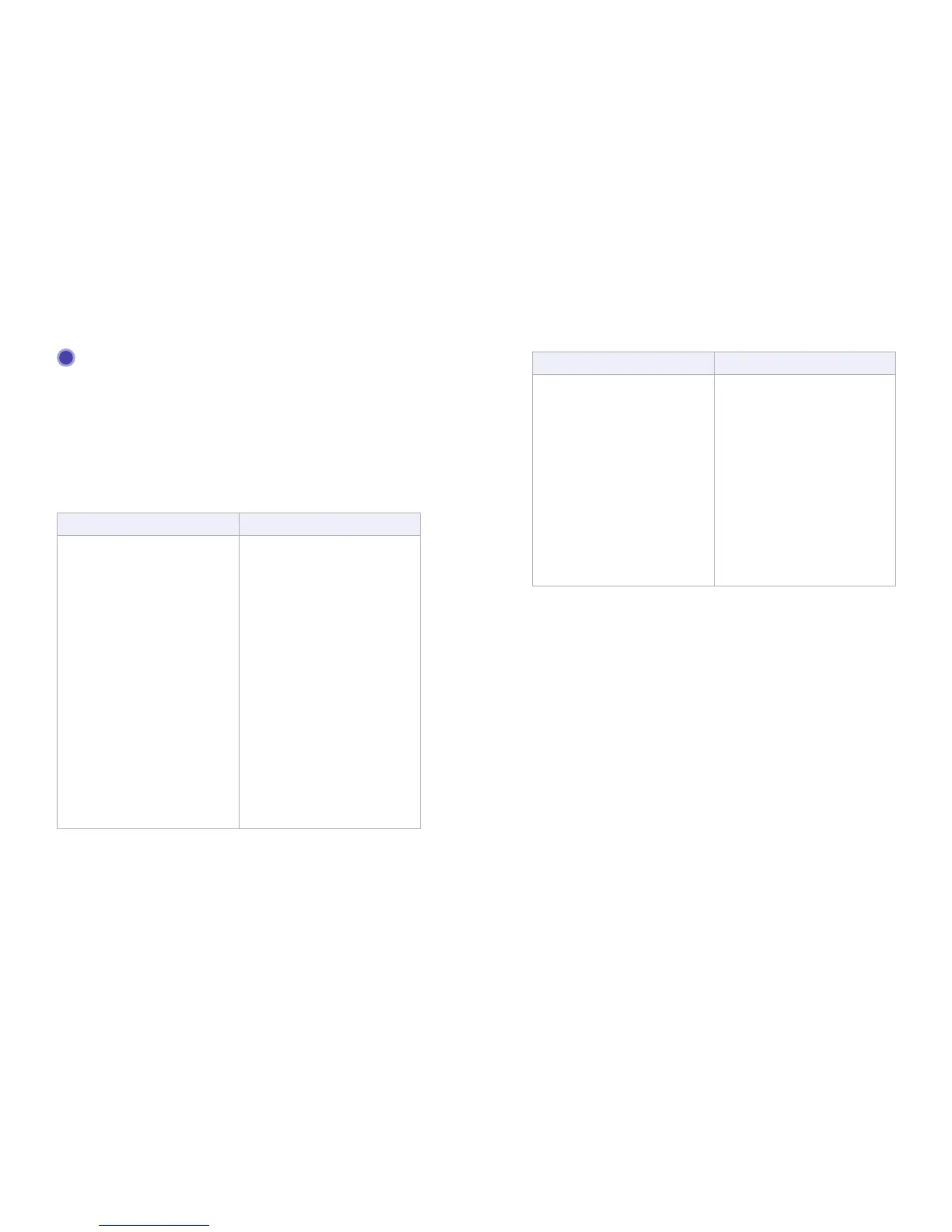58
9
Troubleshooting
If the solutions listed here do not solve your problem, contact your service provider.
Before calling your service provider, try pressing the Reset button on the rear panel of
the Connect Box. Please note, if you press the Reset button, you will lose all your custom
configuration settings, including Firewall and Advanced settings. Your service provider
may ask for the front panel LED status; see Front-Panel LEDs and Error Conditions.
Solutions
Problem Possible Solution
None of the LEDs Turn On
The Connect Box is not receiving power,
or there is a fault with the device.
Ensure that you are using the correct
power adaptor
Using a power adaptor other than the
one that came with your Connect Box
can damage the Connect Box.
Ensure that the power adaptor is
connected to the Connect Box and the
wall socket (or other power source)
correctly.
Ensure that the power source is
functioning correctly. Replace any
broken fuses or reset any tripped
circuit breakers.
Disconnect and re-connect the
power adaptor to the power source
and the Connect Box.
If none of the above steps solve the
problem, consult your vendor.
Problem Possible Solution
Cannot send or receive data
If you have cable TV, check that the TV
is working and the picture is clear. If you
cannot receive regular TV channels, the
data service will not function.
Check the coaxial cable at the Connect
Box and wall outlet. Hand-tighten, if
necessary.
Check the IP address.
Check that the Ethernet cable is
properly connected to the Connect Box
and the computer.
If a device is connected via the Ethernet
port, verify connectivity by checking the
LINK LEDs on the rear panel.