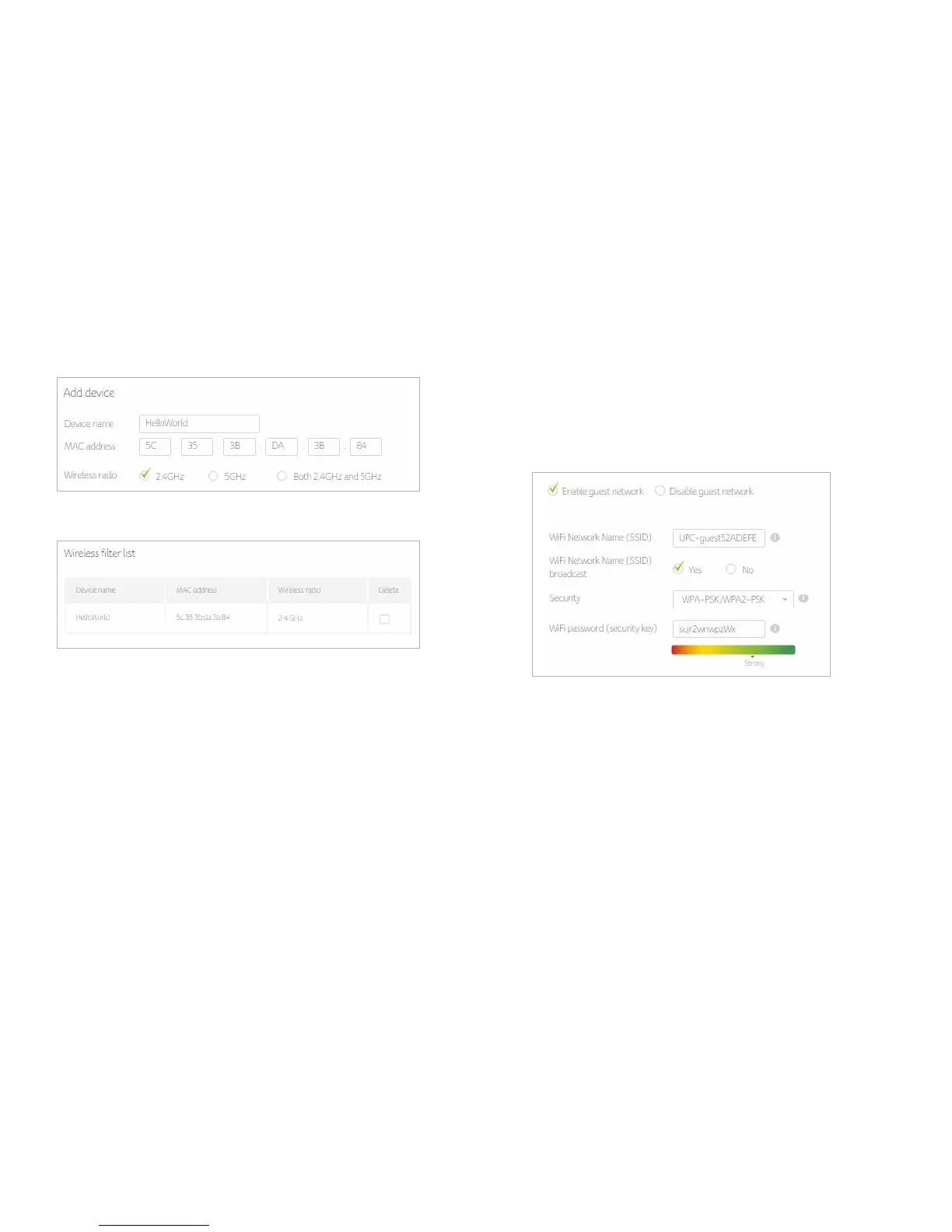32
Click Add device to add a device manually
Displays the Wireless Filtered Device details
Guest Network
The Guest network is a feature of the Connect Box Wi-Fi Gateway that creates a
separate network for guests. This secured network provides Internet access to wireless
devices for your guests. The Guest network SSID is the same as the 2.4 GHz Wireless
Network Name (SSID) however, followed by a Guest suffix. It is a totally different net-
work with a different password from the network which means devices connected to the
guest network will not be able to share files and printers connected to the main network.