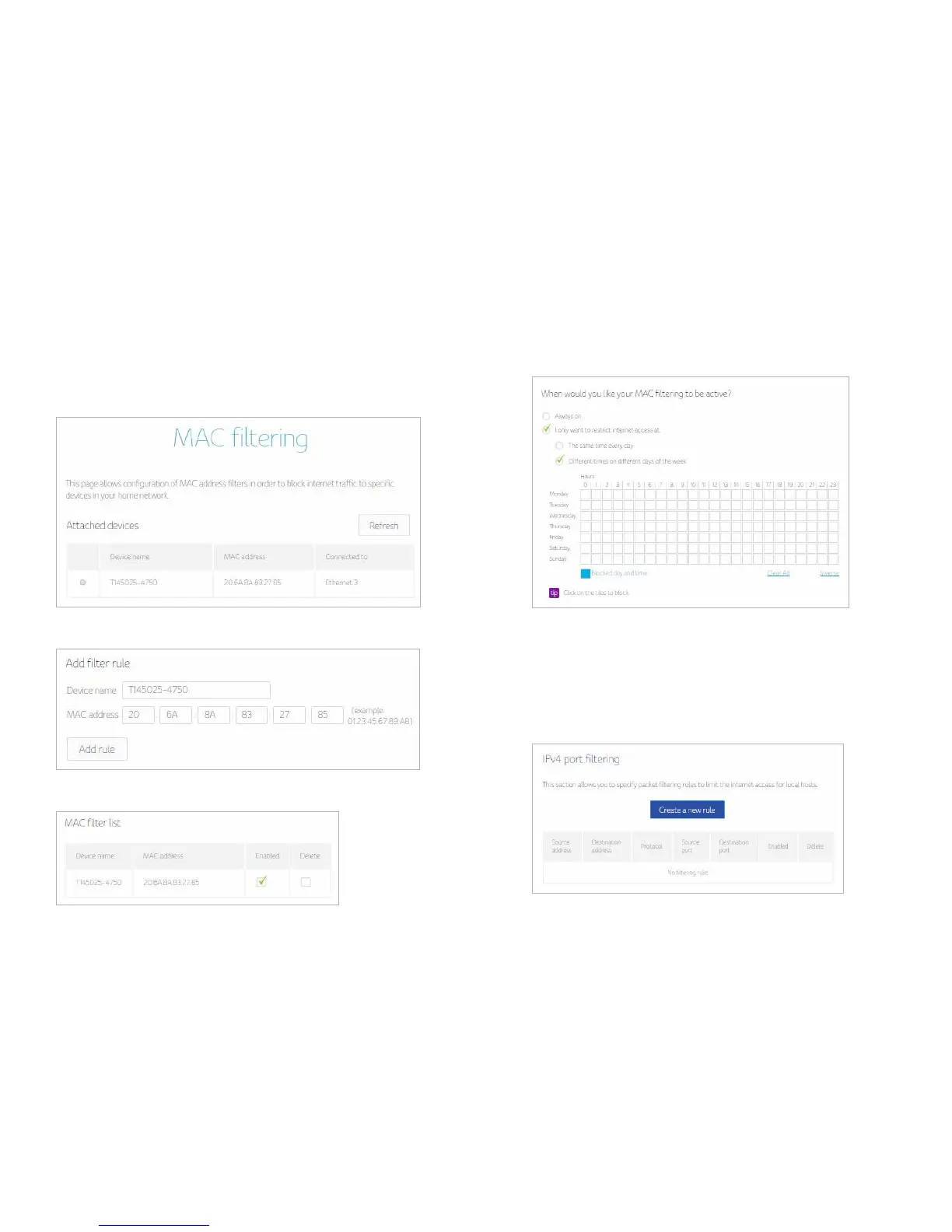36
MAC Filtering
This page allows configuration of MAC address filters in order to block Internet traffic to
specific network devices on your local network.
Select Device name to add filter rule
Enable or delete from the MAC filter list
Choose the time period to activate the MAC filtered device
IP and Port Filtering
This page allows you to specify the IP packet filtering rules to prevent the service
accessed from the Internet hosts or limit the Internet access for local hosts.
This page allows configuration of port filters in order to block specific Internet
services to all devices on your local network.
1. Press Create a new rule button to add IPv4 Rule.