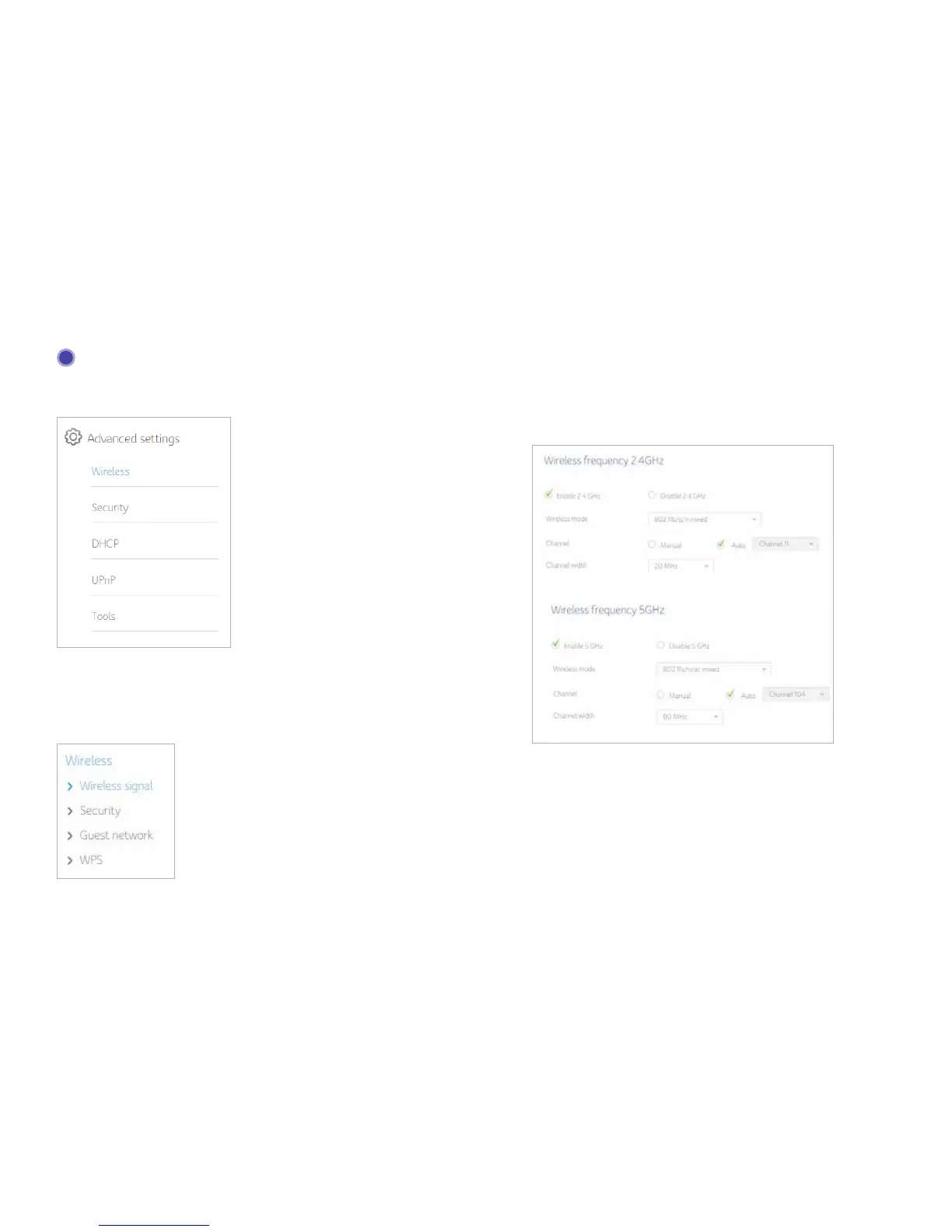28
7
Advanced Settings
ADVANCED SETTINGS screen help to configure Wireless setting, Security Setting,
DHCP setting, UPNP and Tools.
Wireless
The Connect Box Wireless screen allows you to configure your wireless LAN (WLAN).
Click wireless submenu option to view or change the configuration information for that
option.
Wireless Signal
Connect Box is a dual band product and all the basic settings of 2.4GHz and 5GHz
can be changed in this screen. You can configure basic features of your Wi-Fi wireless
network, including enable or disable the wireless interface, to choose wireless mode,
to set the channel to manual or auto and to select channel width.