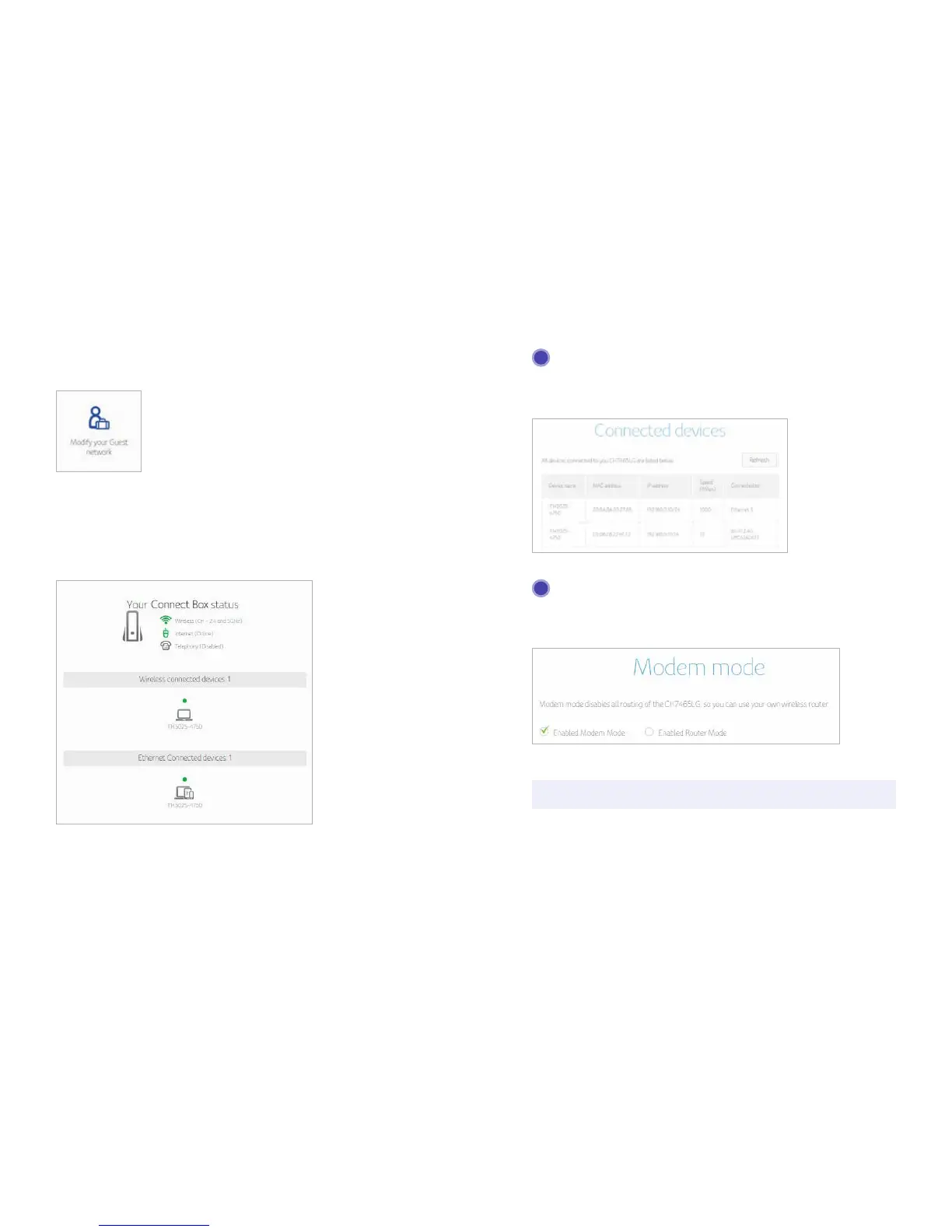26
Guest Network - Click this to configure Wireless Network for Guests. Set up a guest
network to allow visitors to use your Wi-Fi modem router’s Internet connection.
Connect Box Status Overview
This section displays the Wireless, Internet and Telephony Status and also provides
information about the Wireless and Ethernet connected devices to the Connect Box
Wi-Fi modem router.
5
Connected Devices
This section displays the information of the devices which is connected to Connect Box
Wi-Fi modem router.
6
Modem Mode
This section allows you to choose Modem Mode. Click Enable Modem Mode and
apply changes.
Note: To log in Web UI input default Modem Mode IP address 192.168.100.1.