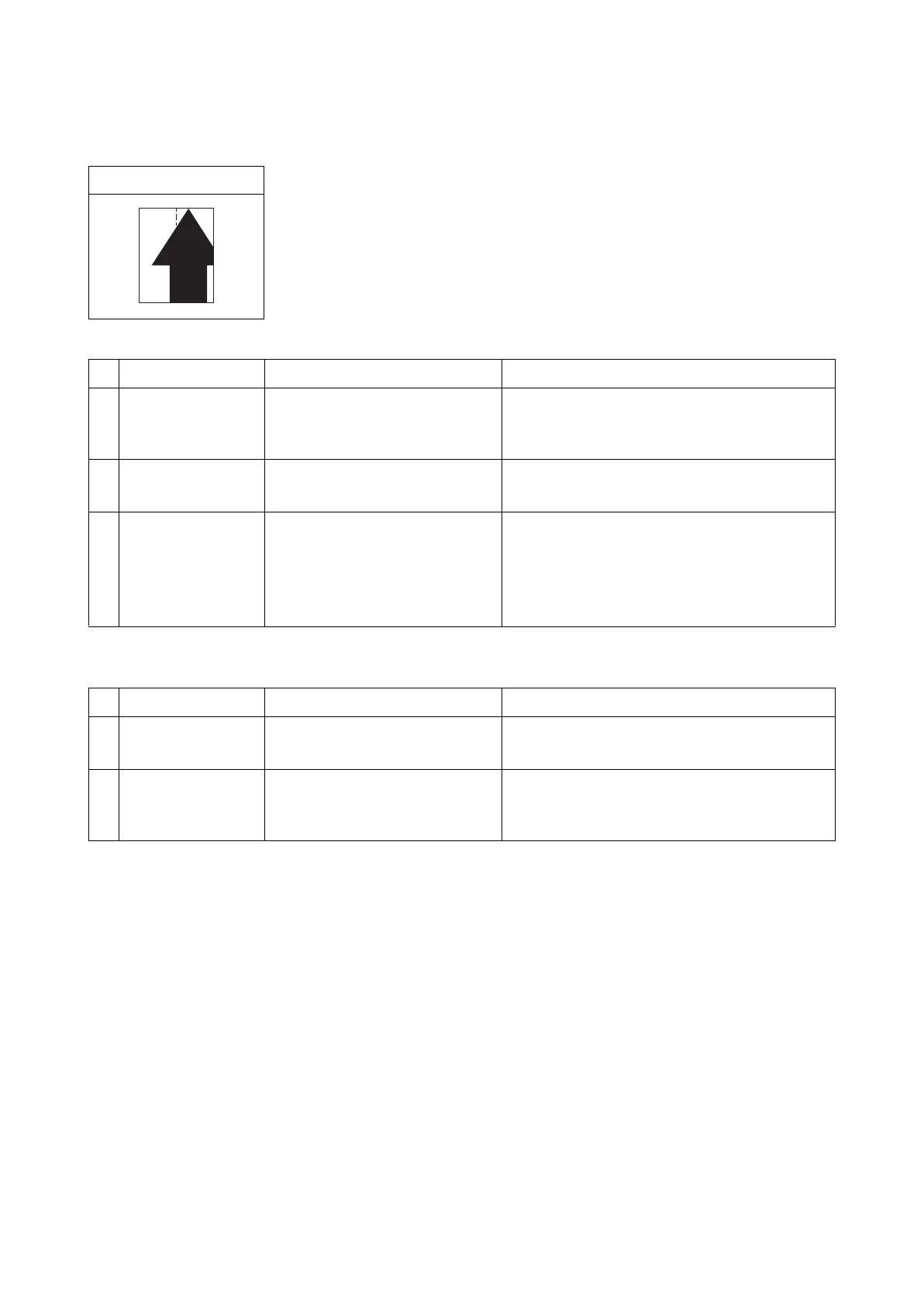2NM/2NX/2NY/2NZ/2P0/2P6
1-4-69
(14) Image center does not align with the original center.
1. Table scanning
2. DP-scanning
Print example
Defective part Check description Corrective Action
1
Original document Check if the original document is
loaded correctly on the contact
glass.
If the original document is not properly placed
on the contact glass, place it correctly.
2
Contact glass assy
Check the location the contact
glass is mounted.
Re-mount the contact glass if it is hanged off.
3
Adjustment of the
scanner
Check the scanning adjustment
of the scanner.
1. Perform maintenance mode U067,
Front.(see page 1-3-30)
2. Perform maintenance mode U411,
Table(Chart1)_Input.
(see page 1-3-54)
Defective part Check description Corrective Action
1
Original document Check if the original document is
loaded correctly in the DP.
If the original document is not properly placed
in the DP, place it correctly.
2
Adjustment of the
scanner
Check the scanning adjustment
of DP scanning.
1. Perform maintenance mode U072.
2. Perform maintenance mode U411, DP
FaceUp(Chart2)_Input. (see page 1-3-54)
