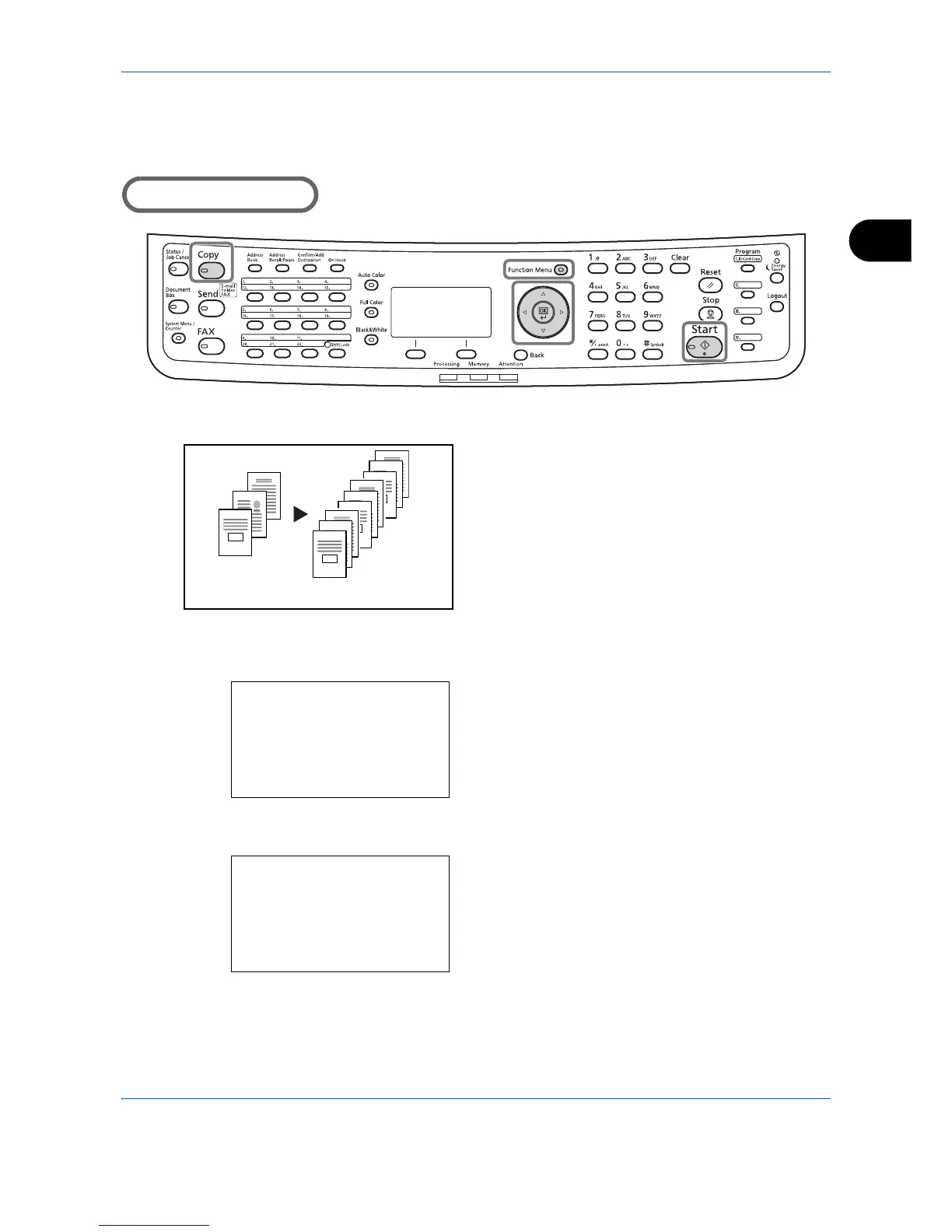You can use the Collate copy function for tasks such as those shown below.
Scan multiple originals and deliver complete sets of
copies as required according to page number.
The procedure for using collate copying is explained
below.
1 Press the Function Menu key. Function Menu
appears.
2 Press the or key to select [Collate].
3 Press the OK key. Collate appears.
4 Press the or key to select [Off] or [On].
