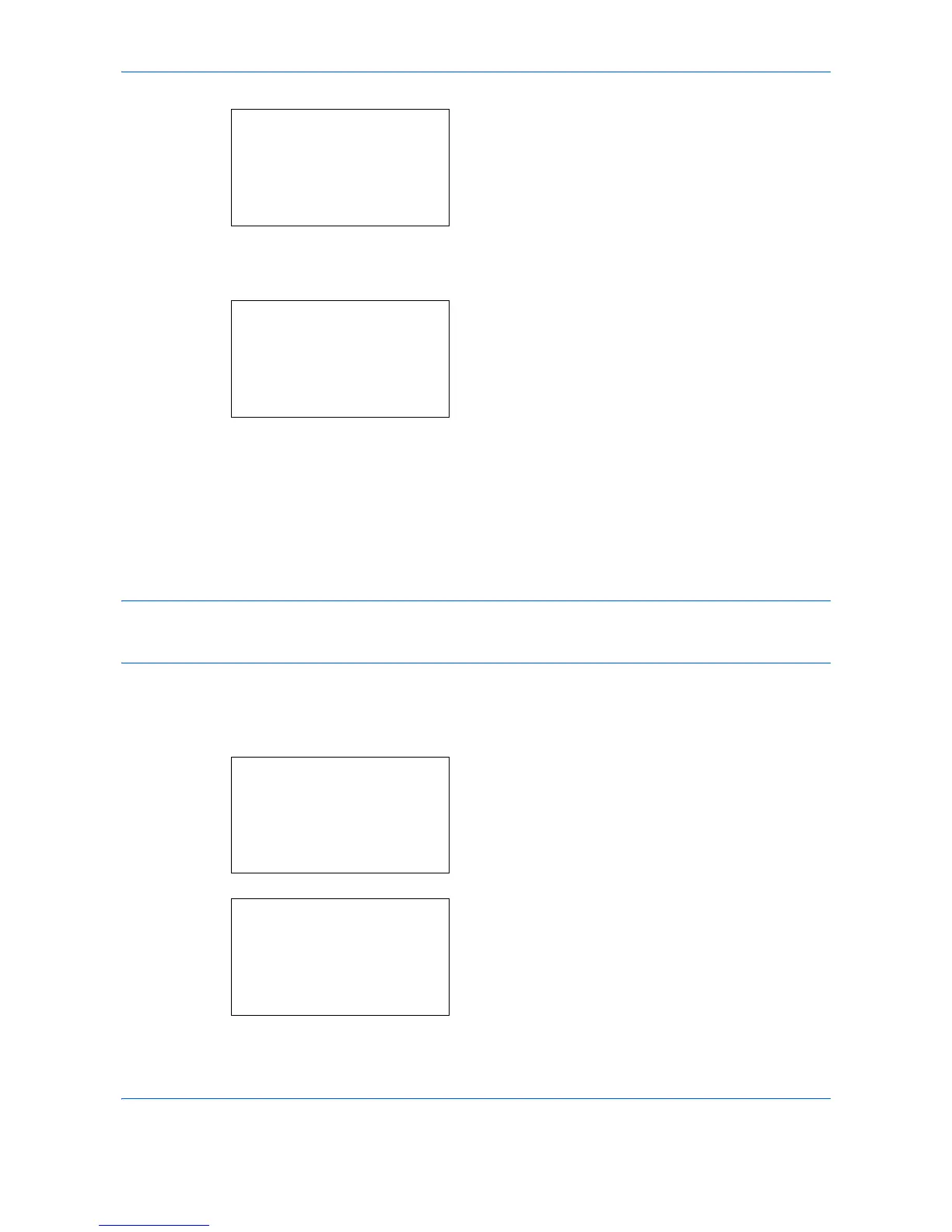Default Setting (System Menu)
8-64
6 Press the OK key. If [Off] is selected and the OK
key is pressed, proceed to step 8. If [On] is
selected, the RAM disk size screen appears.
7 Enter the size of the RAM disk with the numeric
keys.
8 Press the OK key. A confirmation screen appears.
9 Press [Yes] (the Left Select key). The machine is
restarted.
Format SSD
When an optional SSD is inserted into the machine for the first time, it must be formatted before use.
This menu is displayed only when the SSD is installed on the machine.
NOTE: If the SSD is installed in the machine, the Document Box will be available. Formatting will destroy any
existing data on a storage device including a used SSD. Formatting of the SSD must be executed from the
machine. When the SSD has not yet been formatted, the Attention lamp flashes and Format SSD is displayed.
Use the procedure below to format the SSD.
When a new SSD is inserted in the machine's slot, Format SSD will appear on the message display.
1 In the Sys. Menu/Count. menu, press the or
key to select [Common Settings].
2 Press the OK key. The Common Settings menu
appears.
3 Press the or key to select [Format SSD].
