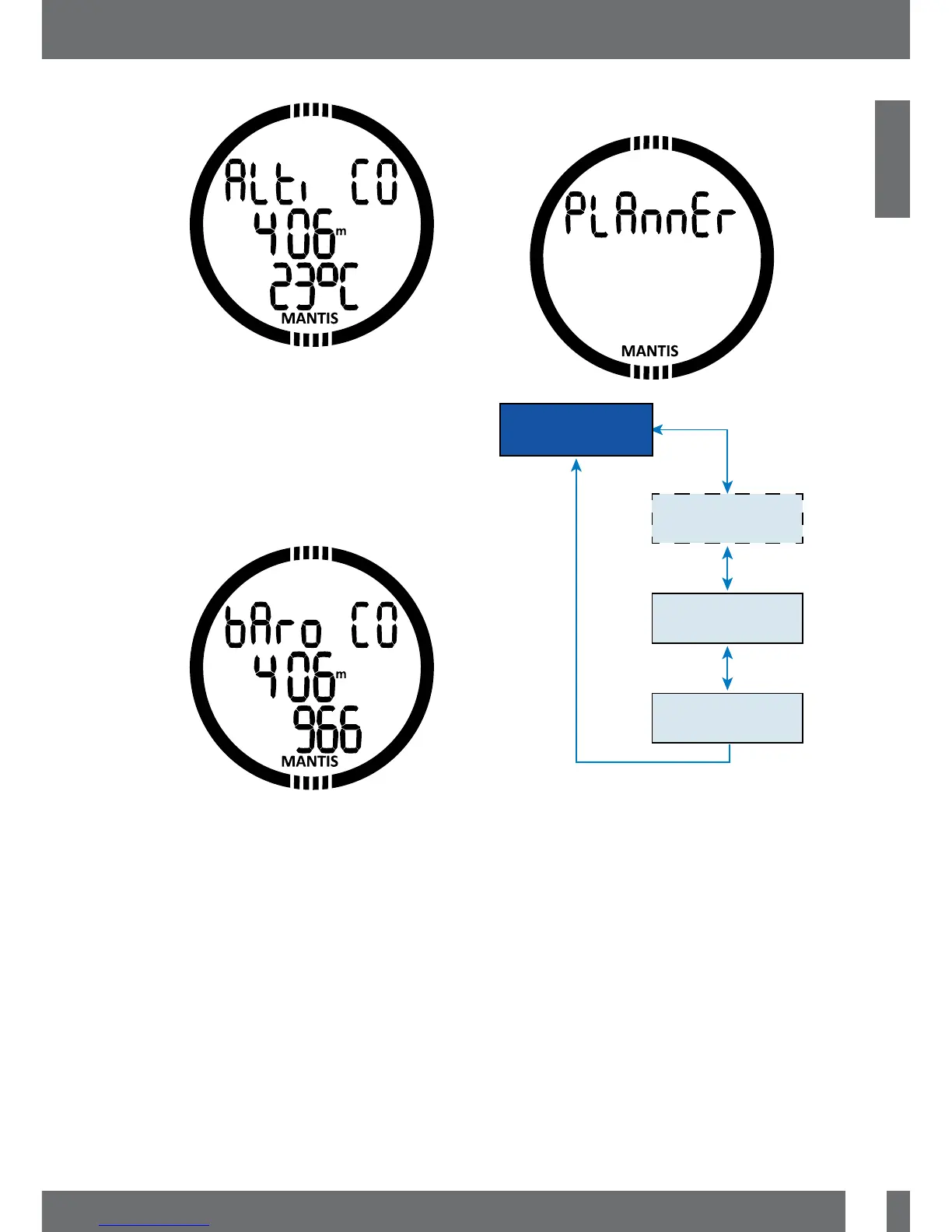By press and hold the -/DOWN button the
display changes and shows on the bottom
row the barometric pressure at sea level.
Or, press and hold the +/UP button and
you get the barometric pressure in mbar
at current altitude. This Barometer feature
allows you to foresee the approaching
weather in the upcoming hours if your
altitude remains the same.
The altitude can be adjusted when current
elevation is known by pressing the SEL
button. The altitude value will start blinking.
By pressing +/UP or -/DOWN buttons
the value can be adjusted in 10m/50feet
increments. Adjusting the altitude elevation
has no effect on the Altitude Class.
F
NOTE: Different combinations m&˚C,
Ft&˚C, m&˚F or Ft&˚F can be selected
from the Dive mode menu: Units.
3.2.3 Planning a dive
SURFACE INTERVAL
DEPTH
(no deco time)
DECO TIME
PLAN
DOWN
SEL
UP
UP
UP
DOWN
DOWN
