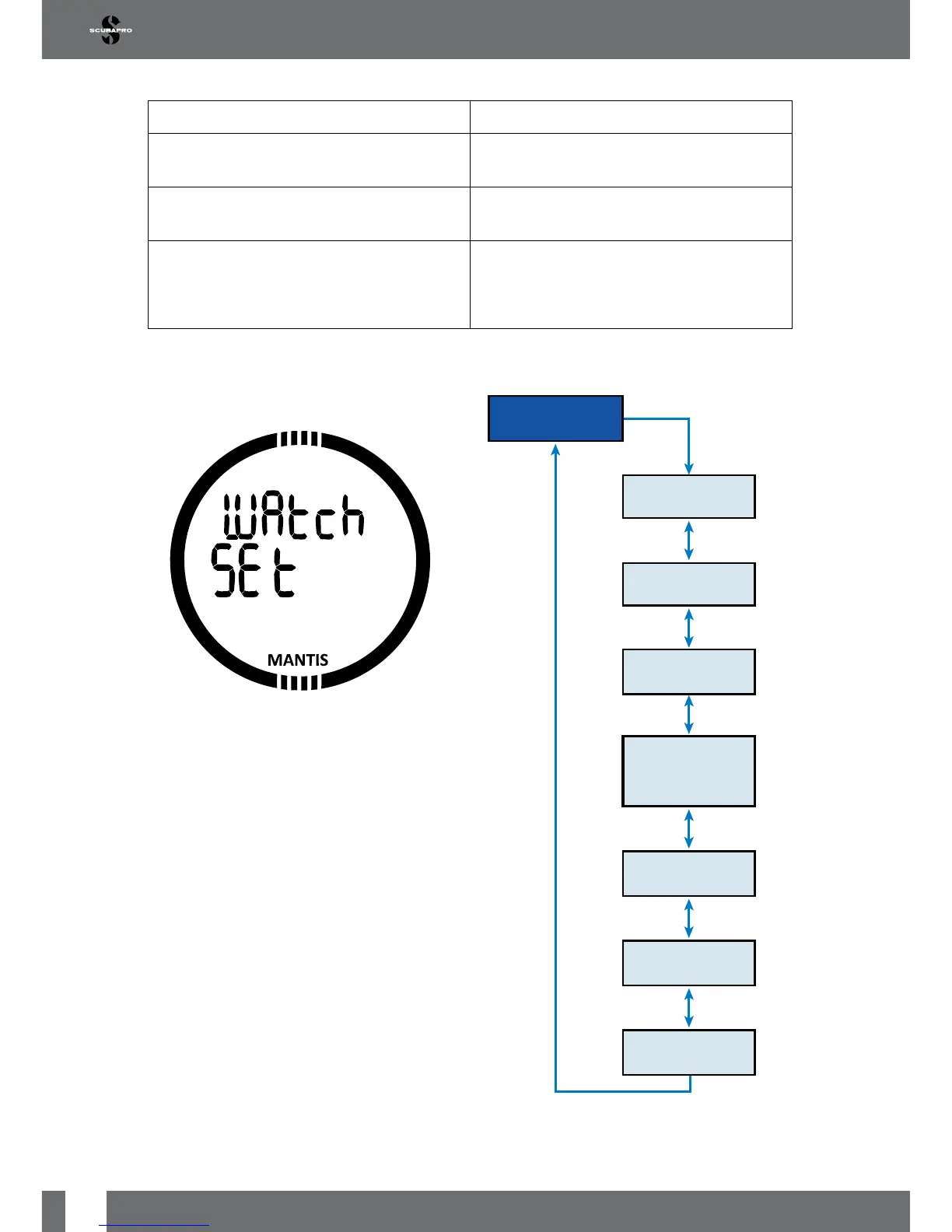Light button, Top Left: Press = backlight
+/UP button, Top Right: +/UP = adds numerical values, scrolls up in
the menus
-/DOWN button, Bottom Right: -/DOWN = subtracts numerical values,
scrolls down in the menus
SEL/ESC button, Bottom Left: Press = select,
Press and hold = escape (return to previous
menu or cancel the setting)
3.1 Clock setting functions
By pressing the -/DOWN button once
from the main time and date display and
selecting the “SET” menu by pressing
the SEL button you will get into the clock
settings (See chart below).
SET alarm
clock
UTC
SET 24h or
AM/PM
SET Time
SET date
SET Sound
off
CHECK
battery state
WATCH SET
SEL
DOWN
DOWN
DOWN
UP
UP
UP
UP
UP
UP
DOWN
DOWN
DOWN
DOWN
DOWN
The different sub menu functions are
described in later chapters.
