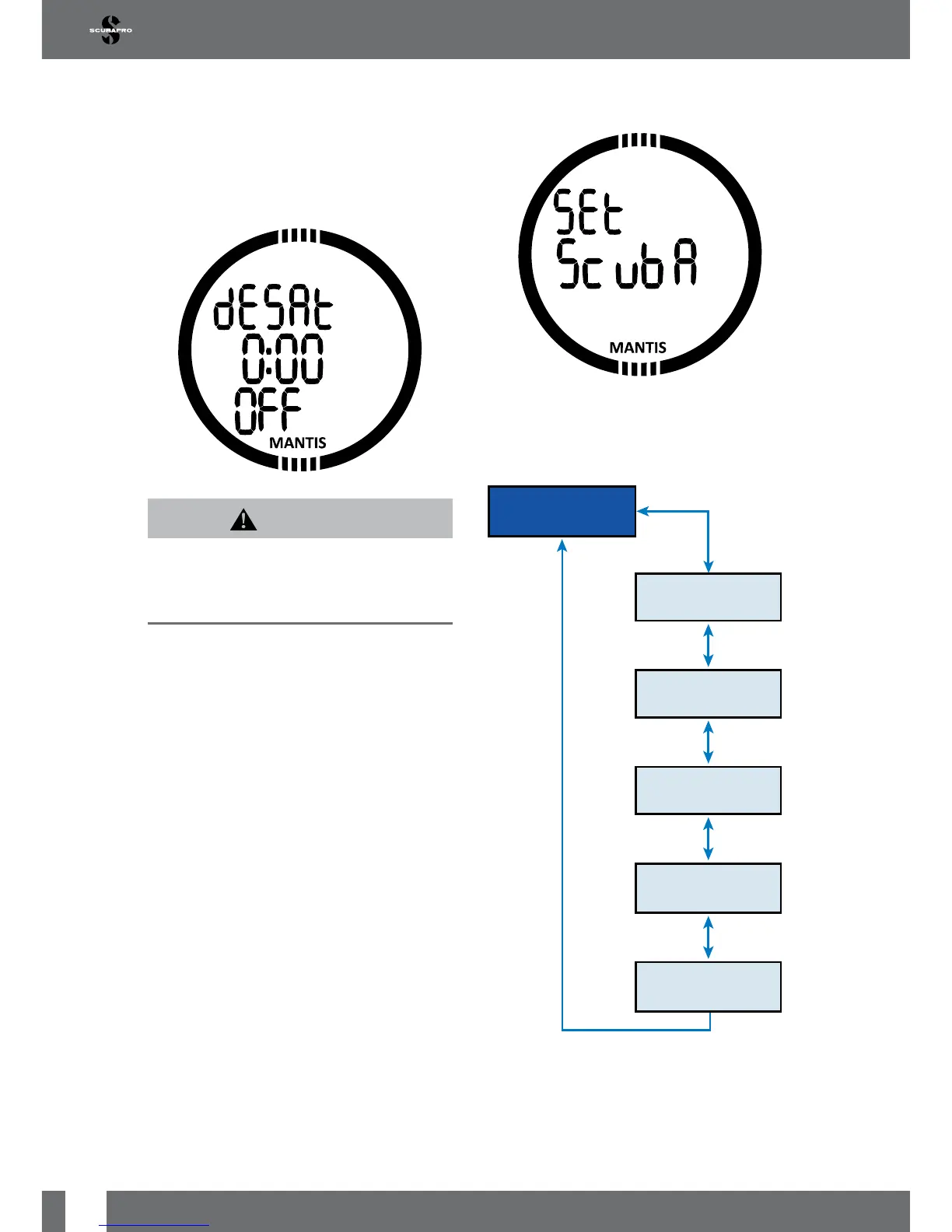By pressing the SEL button the PULSE/OFF
starts blinking. You may select between these
by pressing the +/UP or -/DOWN buttons. By
pressing SEL the values will be confirmed.
4.2.5 Desaturation reset
WARNING
Resetting desaturation will affect calculations
of the algorithm and this may lead to serious
injury or death. Do not reset desaturation
without a solid purpose.
When MANTIS is still counting down the
desaturation, some menu changes are not
possible. In the event you decides to reset
the desaturation, the safety code 313 must
be given. This procedure secures unwanted
resetting and the desaturation reset will be
stored in memory. In the next dive log the
desaturation symbol will be shown.
By pressing the SEL button the selection
‘on’ starts blinking. By pressing the +/UP
or -/DOWN buttons the desaturation can
be deactivated and this state is indicated
with the selection ‘off’. When the off state is
confirmed by pressing the SEL button the
code page appears. The first digit starts
blinking and by pressing the +/UP or -/
DOWN this can be edited. By pressing the
SEL button the number is confirmed and
the next number starts blinking. When the
code is given correctly and is confirmed
by pressing the SEL button, then the
desaturation reset is completed.
4.3 SCUBA settings
A set of SCUBA related selections are
grouped to this menu.
By pressing the SEL button the following
menus can be scrolled down.
Depth Alarm
Dive Time
Alarm
MB Level
Units
Salt/Fresh
SET SCUBA
DOWN
DOWN
DOWN
DOWN
DOWN
UP
UP
UP
UP
UP
SEL
