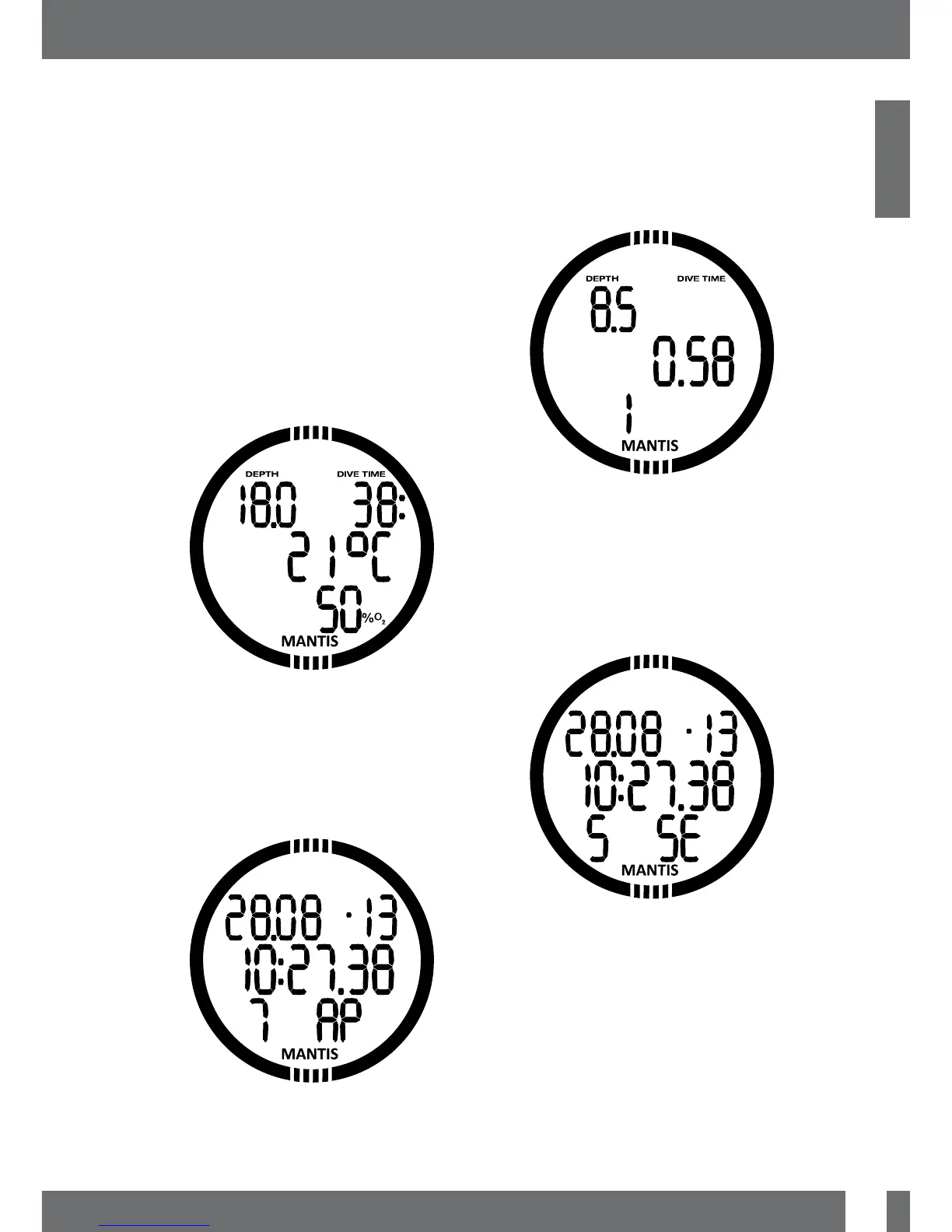F
NOTE: If the dive has been done
in GAUGE or APNEA modes, or if
exercises at the surface have been
logged, then the main page will show
GA, AP or SE instead of O
2
% on the
bottom row.
By pressing SEL you will select the dive
and get to the sub display which shows the
following information in SCUBA mode:
Dive depth (display below 18.0m), dive
time (38 minutes), minimum temperature
(21 °C), deco gas (50%). In this display
a SOS mode can be identified if the last
dive was terminated without correct
decompression stops.
3.2.4.2 Apnea log
MANTIS organizes the APNEA dive training
in a special way for easier data reading. The
repetitive APNEA dives are grouped in a
specific section and the main page shows
the first immersion date and time.
By pressing the SEL button, the APNEA
dive session opens. The dives are shown in
repetitive order (display below 1 dive), with
max depth (8.5m) and time (58 seconds).
On the bottom row the APNEA dive number
of that session is shown.
By pressing the +/UP or -/DOWN buttons the
dives in the current session can be scrolled.
3.2.4.3 Surface exercise logs
MANTIS has a swim mode. The log appears
as SE (Surface Exercise) for exercises done
on the surface.
