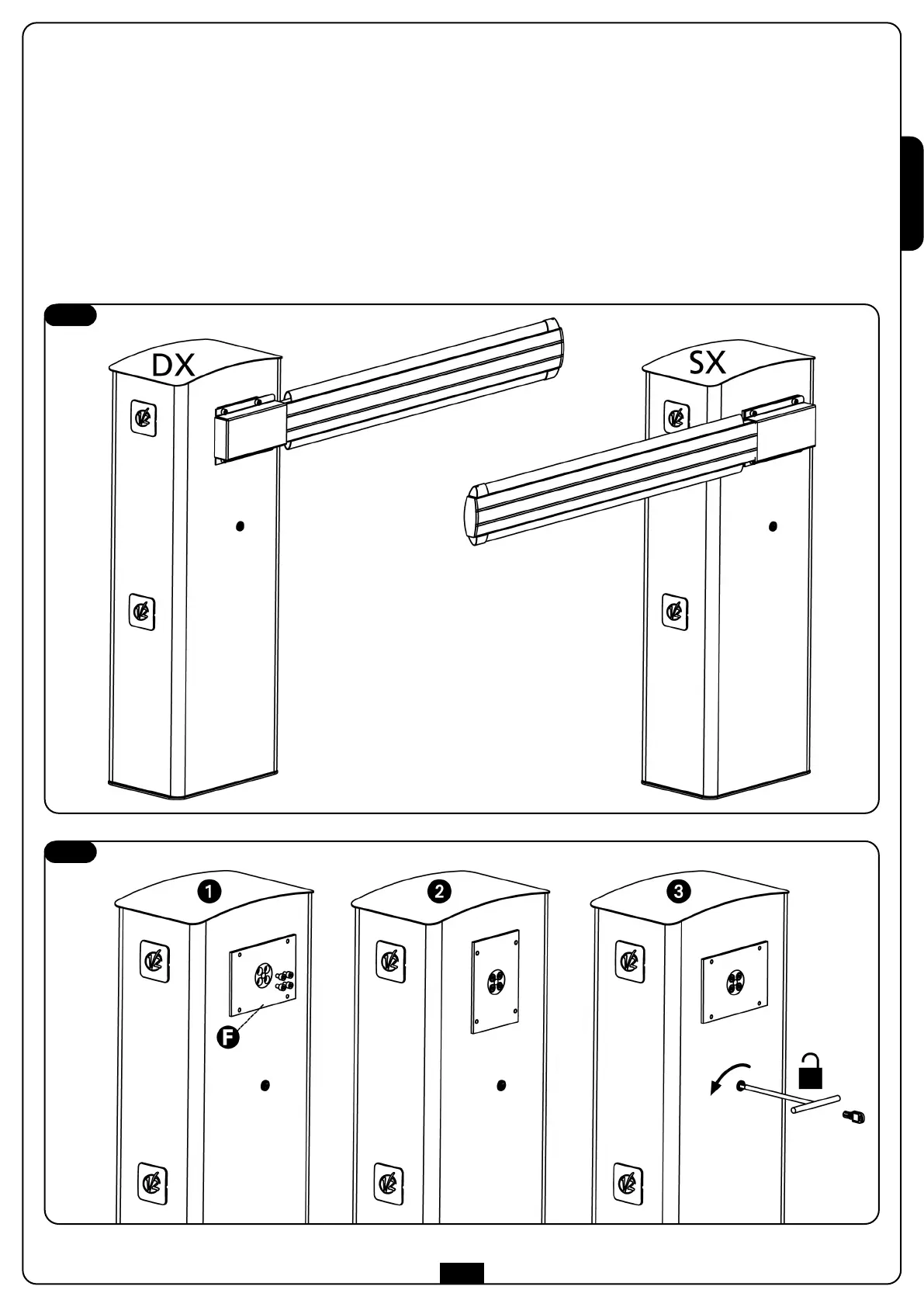ENGLISH
33
Fig.1
Fig.2
BOOM INSTALLATION
T
he boom is preset for installation on the right side (DX).
To install the boom go directly to point 1.
In case that the boom is to be installed on the left (SX), it is
necessary to invert the sense of opening of the boom, proceeding
in the following manner:
a Unscrew the 4 screws that affix plate F to the motor (Fig. 2.1)
b Rotate the plate 90° and screw back in the four screws
(Fig. 2.2)
N
OTE: to guarantee a tight durable condition over time
the use of a threadlocker liquid is recommended.
c Unblock the motor and bring the plate back to the initial
position (Fig. 2.3)