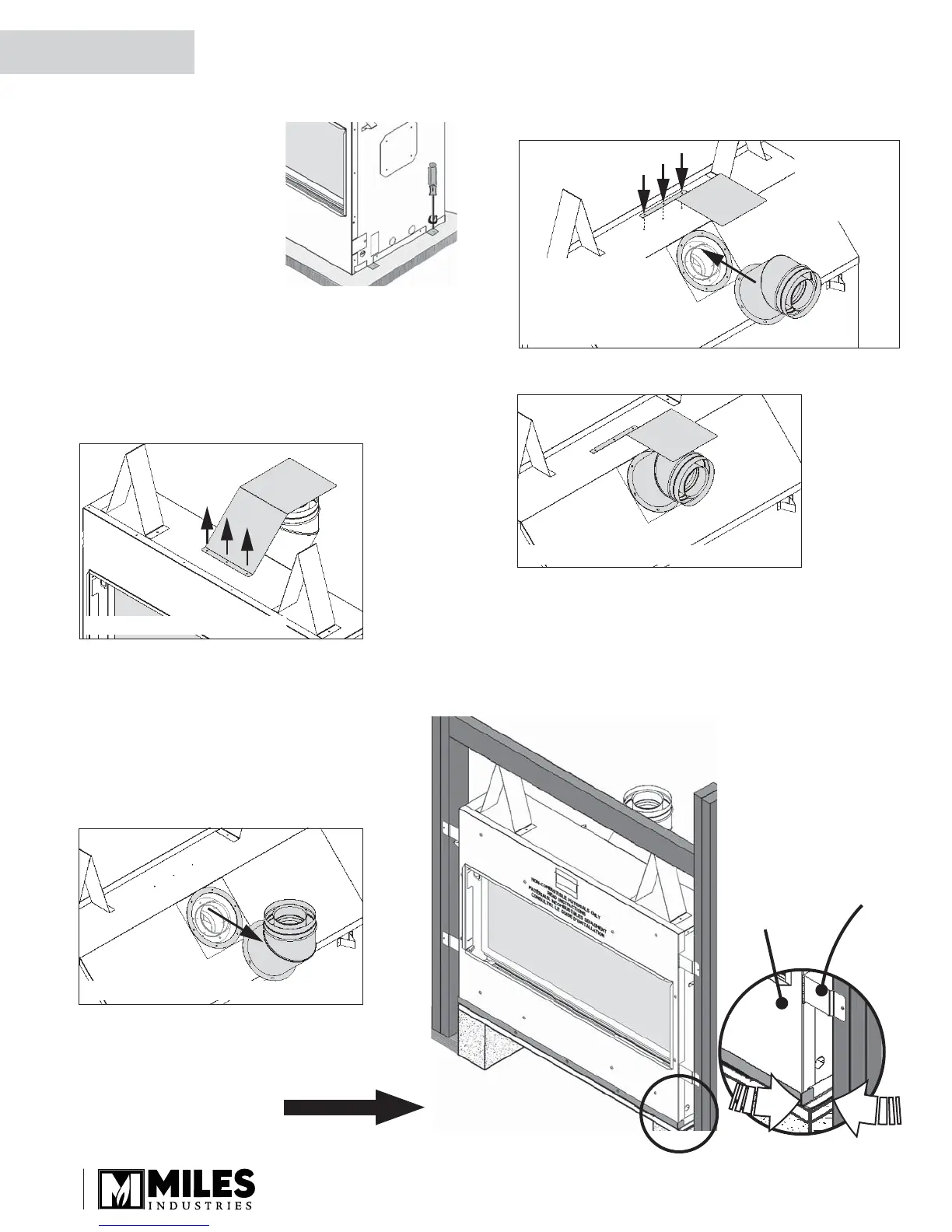36
strip fl ush
with studs
front
face of
appliance
mounting
tabs (4)
Appliance’s bottom strip
fl ush to framing
Installation
Remove top outlet (6 screws)
Remove heat shield (3 screws)
3. Taking great care not to
cut your hands on the
sheet metal edges, lift the
appliance out of its packing
base and place it in the
framing. Make sure that
the unit is at the right height
with consideration to the
height of the hearth or
combustible fl ooring.
4. Remove the heat shield from the top of the appli-
ance case (3 screws). If using the top outlet, discard
the shield. If using a rear outlet, keep the shield to
reinstall after converting the top to rear outlet—see
next subsection.
Convert from Top to Rear Outlet
(if required)
This unit is supplied with a top vent outlet which
can be fi eld-converted to a rear vent outlet.
Please note that the rear outlet requires the
installation of the heat shield on top of the
heater case as indicated.
1. Remove the top outlet collar (6 screws).
2. Swivel the collar and install as a rear outlet (6 screws).
3. Reinstall the heat shield to the top of the appliance
case (3 screws).
Fit the Appliance into Framing
1. Fold out four mounting tabs and install the appliance
in the framing as shown.
2. Fasten the unit to framing using 4 screws or nails at
the mounting tabs.
Note: The sheet metal strip at the bottom of the
appliance must be fl ush with the framing studs.
Swivel the outlet so
that it is oriented
towards the rear and
reinstall to heater
(6 screws)
Reinstall heat
shield to top of
appliance
(3 screws)
Rear outlet with required heat shield
QUALIFIED
INSTALLER