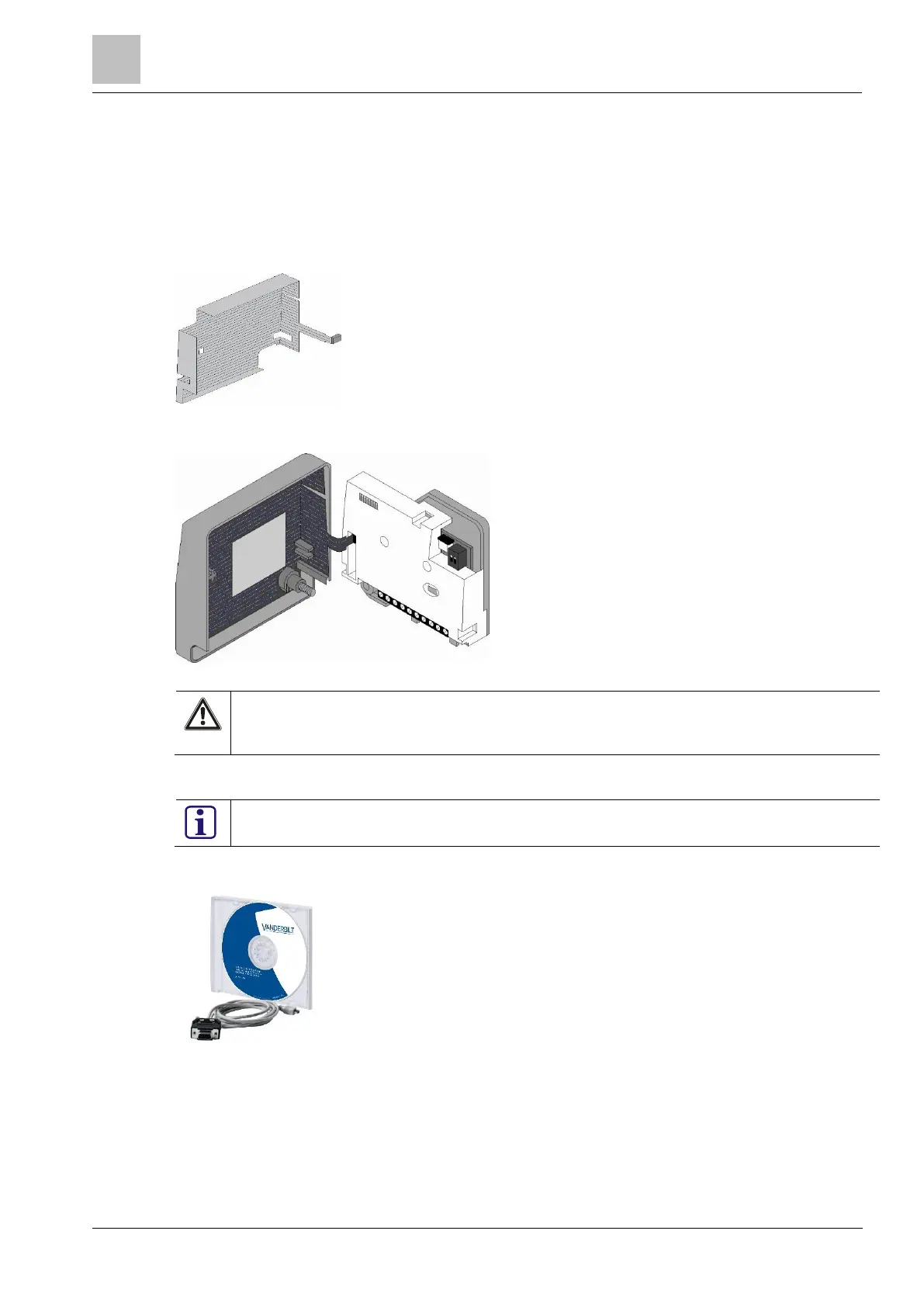Installation - Accessories
Seismic Detectors Application Guide
4.8 GMXD7
The GMXD7 anti-drilling foil is a self-adhesive foil that is used to detect external mechanical attacks
on the cover of the GM7xx seismic detectors. The GMXD7 is fitted inside the cover of the detector
and plugs into the detector. This device should be used in all applications where the device is ac-
cessible during normal working hours. The foil is simple to install and plugs directly into the seismic
detector. As shown in Figure 4-17: GMXD7 anti-drilling foil, the foil must be pre-formed into the
shape of the detector lid. Removal of the back section of the foil reveals the self-adhesive side of
the foil.
Figure 4-17: GMXD7 anti-drilling foil
Figure 4-18:GMXD7 fitted to detector cover
Always remove the detector type label from the detector lid and replace on the foil when it is
installed. Never support the weight of the lid by the detection foil as this may damage the
foil and create an unwanted alarm.
The removal or opening of the foil from the detector will be detected as a drill alarm by the seismic
detector.
Retain the shorting link, supplied with the detector, as this may be required to inhibit a Drill
Alarm signal when the lid is been removed.
4.9 GMSW7 SensTool software
Figure 4-19: GMSW7 SensTool software
The SensTool software is a PC based program that enables configuration of the detectors, monitor-
ing the real time signals received by the detectors and storing and retrieving the event logs from
the detectors.
SensTool is supplied as a CD and a serial port to special USB connection lead.
The software can also be used as a fault-finding guide. See Section 8 SensTool for more infor-
mation.
