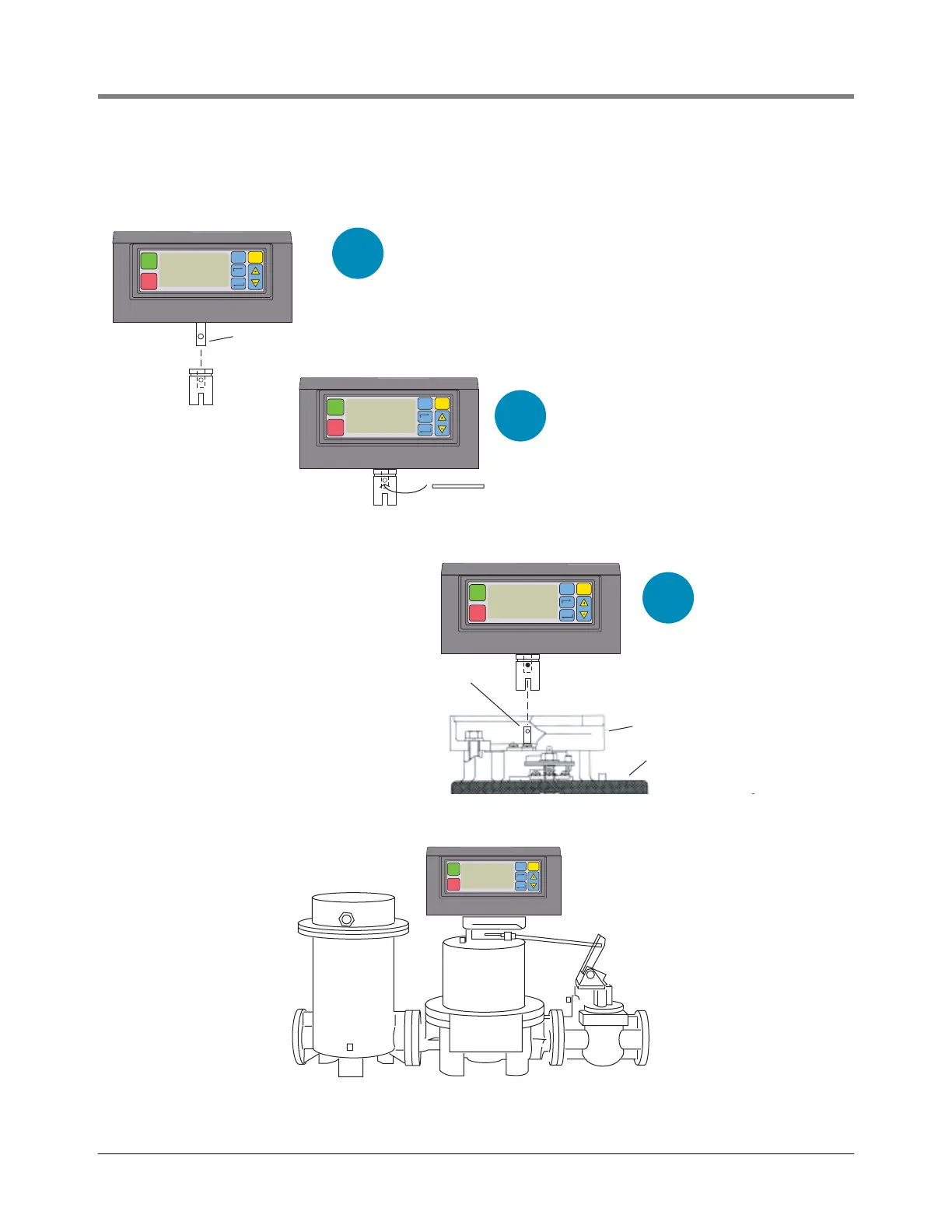EMR3 Truck Installation Installation Procedures - Fuel Oil Truck Application
9
2B threads) mounting holes in the base of the Display Head’s housing. You may have to rotate the Display
Head right or left a little to line up the holes. Replace the mounting bolts and tighten them securely.
Figure 5. Display head mounted on TCS 682 piston meter
Figure 6. Completed TCS 682 piston meter installation
TCS Adapter
EMR 3 Encoder Shaft
TCS Shaft
Top of TCS meter housing
START
FINISH
MODE PRESET
NEXT
ENTER
VOLUME CURRENCY RATE SETUP
Pin P/N 510105-177
Insert pin through
coupling and shaft
START
FINISH
MODE PRESET
NEXT
ENTER
VOLUME CURRENCY RATE SETUP
START
FINISH
MODE PRESET
NEXT
ENTER
VOLUME CURRENCY RATE SETUP
Coupling
P/N 065004-005
1
2
3
emr3/alignpinstcs to dh.eps
START
FINISH
MODE PRESET
NEXT
ENTER
VOLUME CURRENCY RATE SETUP
emr3/tcs682.eps
