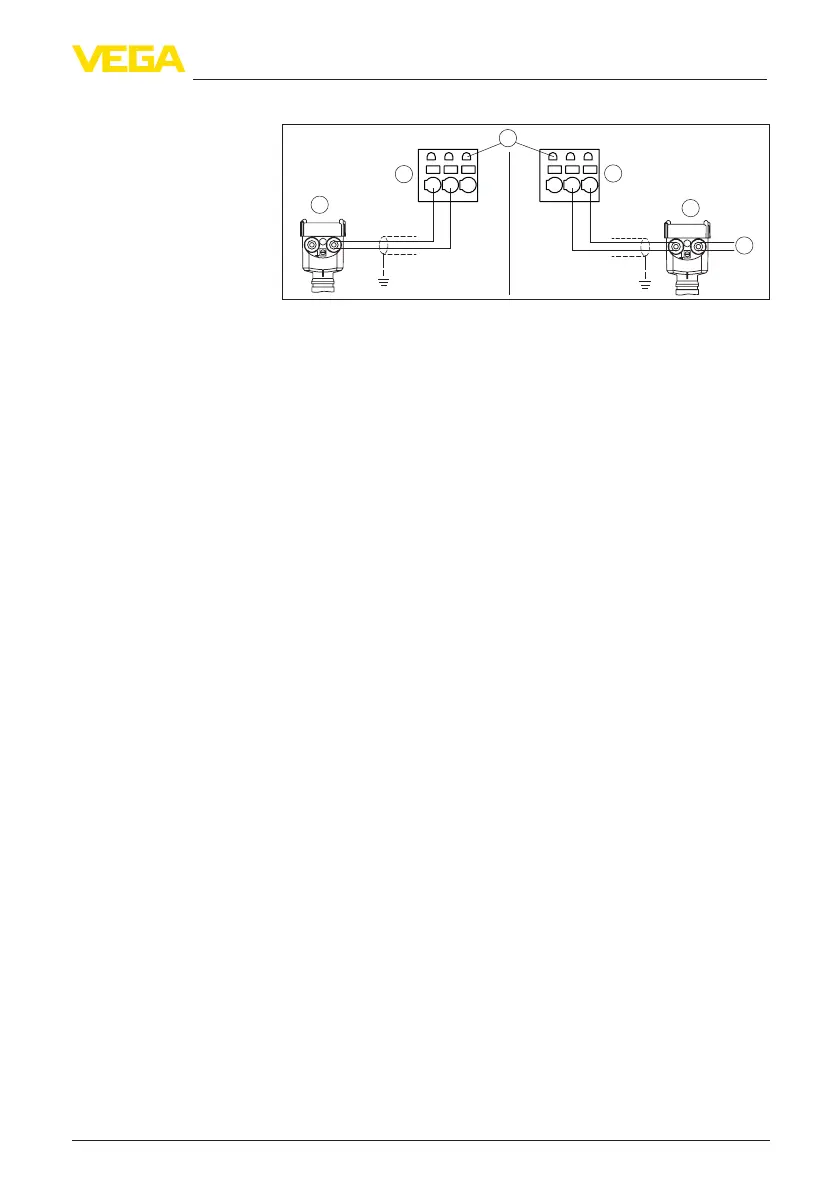17
5 Connecting to power supply
VEGAMET 841 • 4 … 20 mA
58864-EN-200401
Detail sensor connection 1
+-+-
1 23 1 23
3
1
5
4
2
Fig. 7: Sensor input 1 for two-wire/four-wire sensor (active/passive)
1 Active input with sensor supply for two-wire sensor
2 Passive input without sensor supply for four-wire sensor
2)
3 Two-wire sensor
4 Four-wire sensor
5 Voltage supply for four-wire sensor
6 2 mm sockets for connection of a VEGACONNECT/HART handheld
5.5 Switch-on phase
Afterswitchingon,thedevicerstcarriesoutashortself-check.
•
Internal check of the electronics
•
Output signals are set to failure, background lighting of the display
lights red
The current measured values are then displayed and transmitted to
the outputs. The background lighting of the display changes to white.
2)
Passive input not available for Ex version
