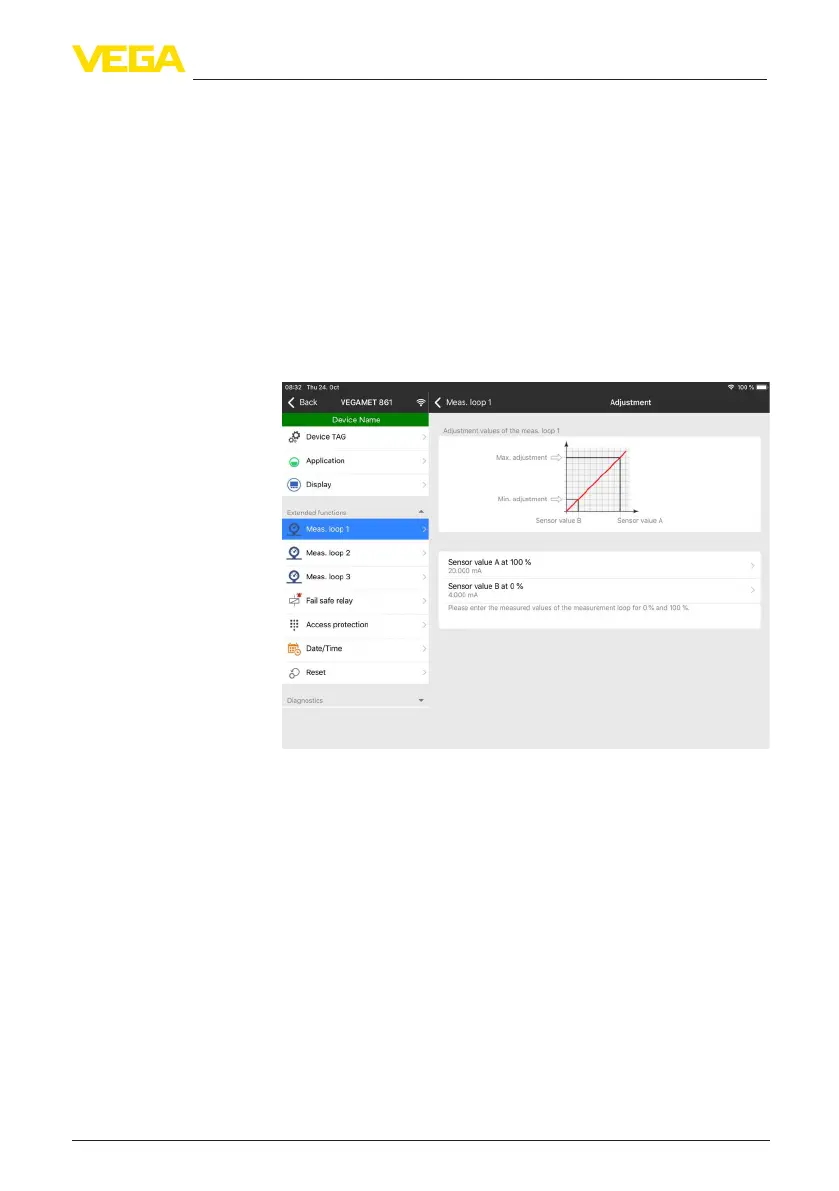29
8 Setup with smartphone/tablet (Bluetooth)
VEGAMET 841 • 4 … 20 mA
58864-EN-200401
Parameter adjustment of the device is only possible if the parameter
protection is deactivated. When delivered, parameter protection is
deactivated by default and can be activated at any time.
It is recommended to enter a personal 6-digit device code. To do this,
go to menu "Extended functions", "Access protection", menu item
"Protection of the parameter adjustment".
8.3 Parameter adjustment
The adjustment menu is divided into two halves:
Ontheleftyouwillndthenavigationareawiththemenus"Setup",
"Extended functions" as well as "Diagnosis".
The selected menu item, recognisable by the colour change, is dis-
played in the right half.
Fig. 11: Example of an app view - Setup adjustment
Entertherequestedparametersandconrmviathekeyboardorthe
editingeld.Thesettingsarethenactiveinthedevice.
Close the app to terminate connection.
Change device code
Enter parameters
