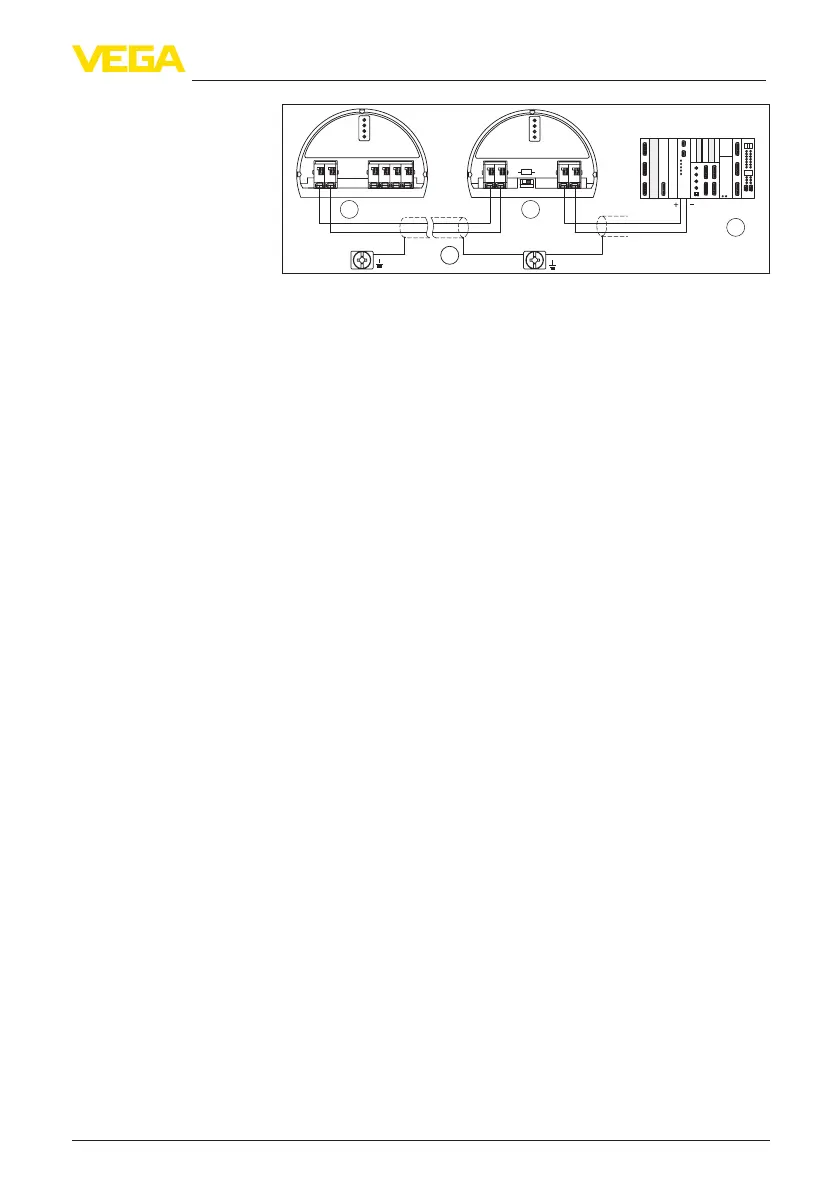21
5 Connecting to power supply
VEGADIS 82 • 4 … 20 mA/HART
45300-EN-240516
1
3
24
5
1
2
+
( )
(-)
678
4...20mA
Sensor
1
2
+
( )
(-)
power supply
3
4
+
( )
(-)
R
o
on
HART
Fig. 17: Connection example 4 … 20 mA/HART sensor and processing system/
PLC
1 Processing system/PLC/Voltage supply
2 VEGADIS 82
3 Connection cable
4 4 … 20 mA/HART sensor
5.7 Switch-on phase
After connecting the instrument to power supply or after a voltage
recurrence, the instrument carries out a self-check for approx. 10 s:
•
Internal check of the electronics
•
Indication of the instrument type, hardware and software version,
measurement loop name on the display or PC
•
Indication of a status message on the display or PC
The duration of the warm-up phase depends on the connected sen-
sor.
Thentheactualmeasuredvalueisdisplayed.Youcanndfurther
information on the display in chapter "Measured value indication -
Selection national language".
