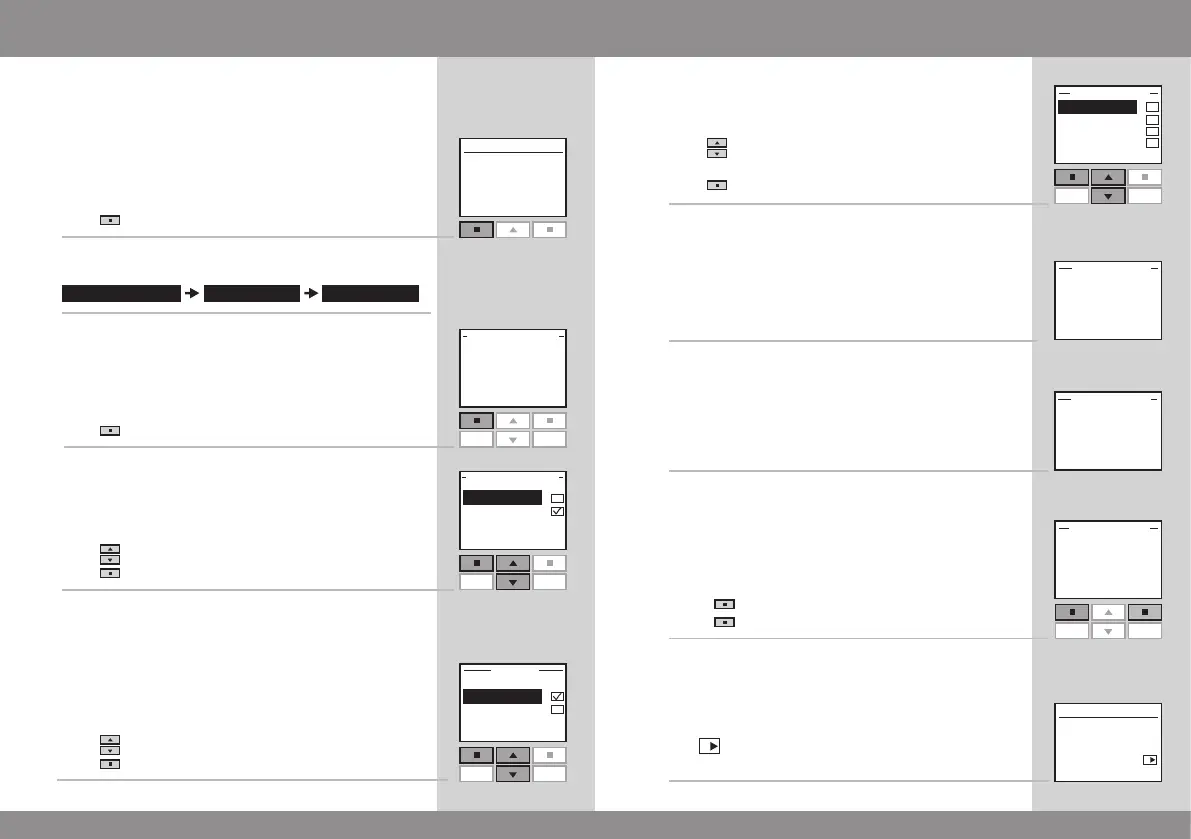54 VELUX VELUX 55
Menu
Locate
Continue Back
P1
P2
P1
P2
Edit
P1
P2
Keep
Back
Enter
Enter Back
P1
P2
Enter Back
P1
P2
Menu
Locate
A
Standard setting
Used for automatic control of the roller shutters.
1
Press "Menu".
2
Scroll through the menus:
3
Press "Continue".
4
Press to highlight "Enable".
Press "Enter" to confirm your choice.
5
Press to highlight "Standard".
Press "Enter" to confirm your choice.
6
Press to highlight the city that is geographically clos-
est to the location of the building.
Press "Enter" to confirm your choice.
7
The display shows that the chosen city has been saved.
8
The display shows that the program Energy Balance has
now been enabled.
9
Check current time and date settings to ensure accurate
automatic operation of the sunscreening products. The
display shows day, date and time.
• Press
"Keep" to confirm the settings.
• Press "Edit" to change day, date or time.
10
Icon
A
shows that automatic control has been
activated.
Energy Balance
