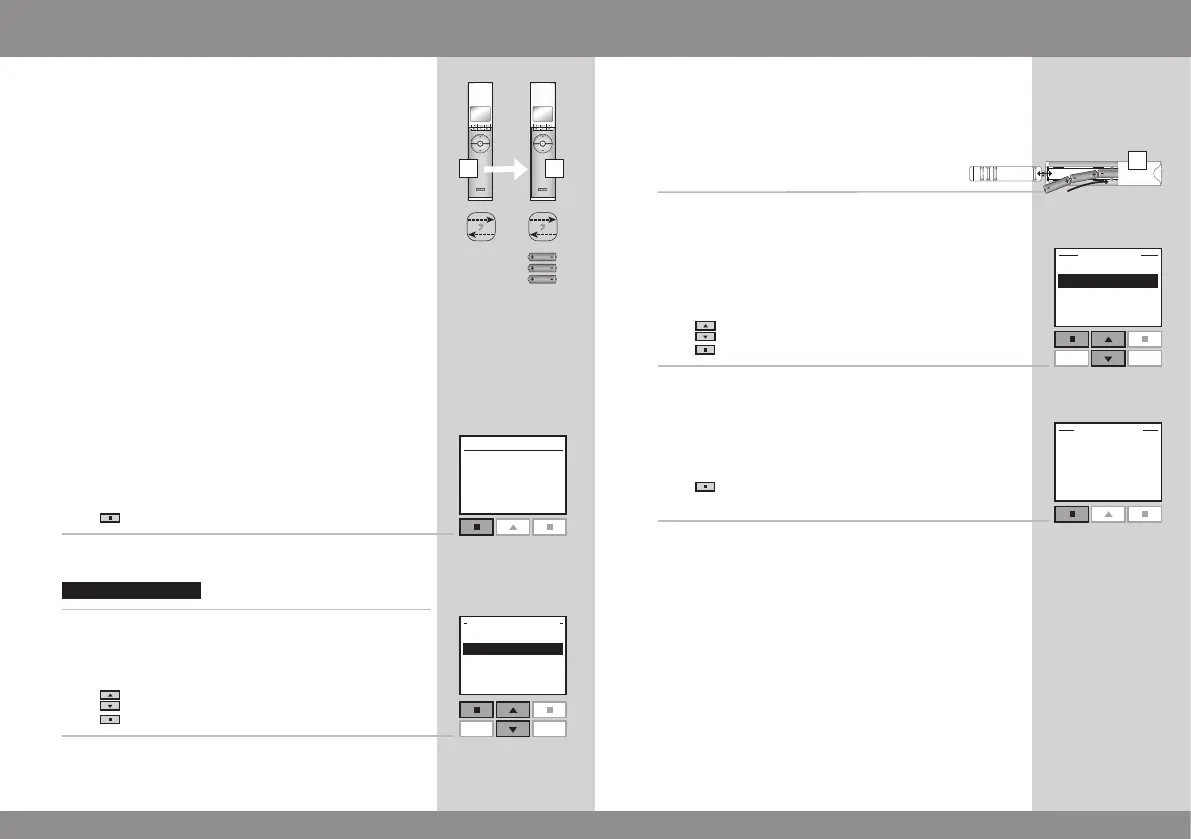74 VELUX VELUX 75
Menu Locate
P1
P2
A B
Register Back
2 2
Enter Back
B
Copying to a new remote control
You can copy the contents from a remote control already in
operation to a new one so that the latter can also operate
the products already registered.
The example shows how to copy the products and the
personal settings from a remote control A in operation to a
new remote control B not yet in operation.
Step 1: Prepare remote control A for copying
1
Press "Menu".
2
Select the submenu:
3
Press to highlight "Copy system".
Press "Enter" to confirm your choice.
Step 2 must now be completed within the next two min-
utes.
Step 2: Register products in remote control B
4
Insert the three batteries supplied
(type AA, 1.5 volt) into the remote
control as shown.
5
Choose language:
Press to highlight your language.
Press "Enter" to confirm your choice.
6
Press "Register" to start registration of each product.
Please disregard the information in the display.
The display now indicates that copying is in progress.
Remote control B can now operate the same products as
remote control A.
P1
P2
Enter
