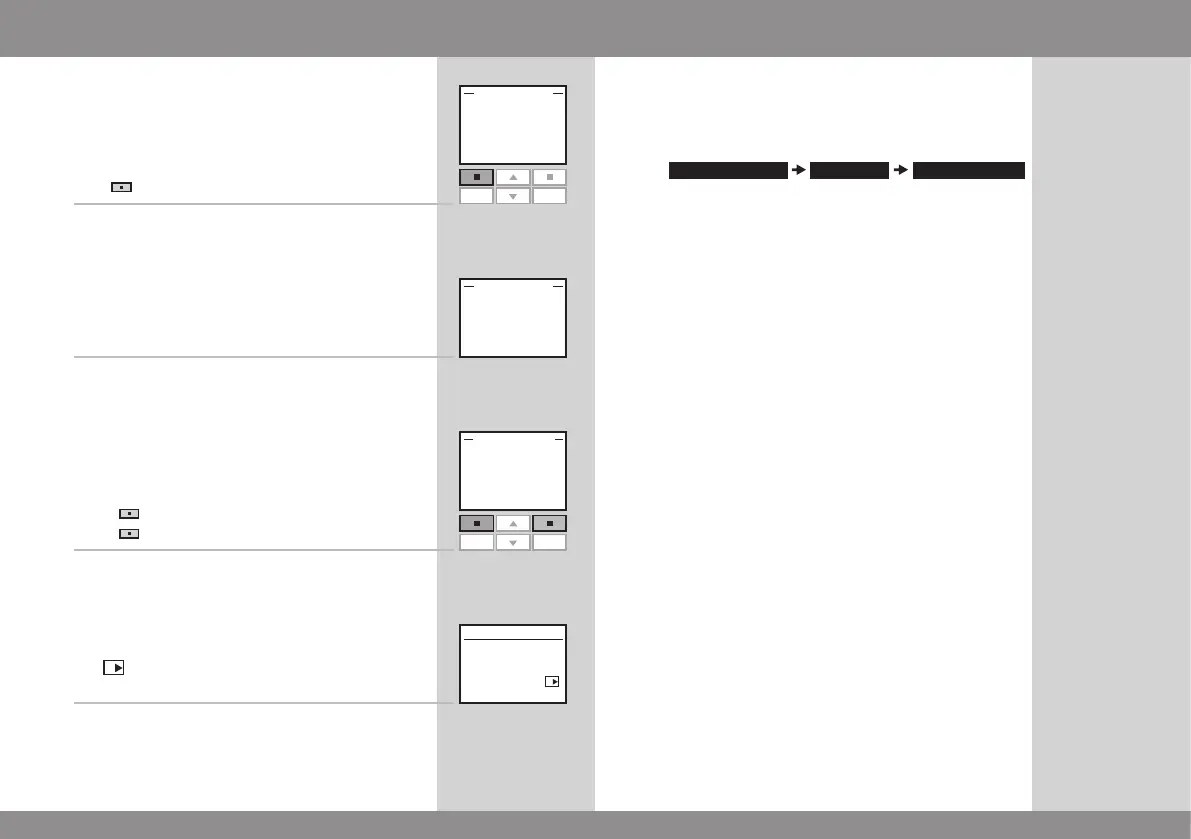58 VELUX VELUX 59
P1
P2
Yes No
Edit
P1
P2
Keep
Menu
Locate
A
11
The display asks whether to save the selected products.
Press "Yes" to end the setting of the program.
12
The display shows that the program Energy Balance has
been enabled.
13
Check current time and date settings to ensure accurate
automatic operation of the sunscreening products. The
display shows day, date and time.
• Press "Keep" to confirm the settings.
• Press
"Edit" to change day, date or time.
14
Icon
A
shows that automatic control has been
activated.
Energy Balance
Additional products
If you later want to add roller shutters or awning blinds
to the program Energy Balance, you must first disable
the program via the menus:
Then the program must be customised via Customised
setting, see items 1-14.
Note: Products already selected and their settings are
maintained.
