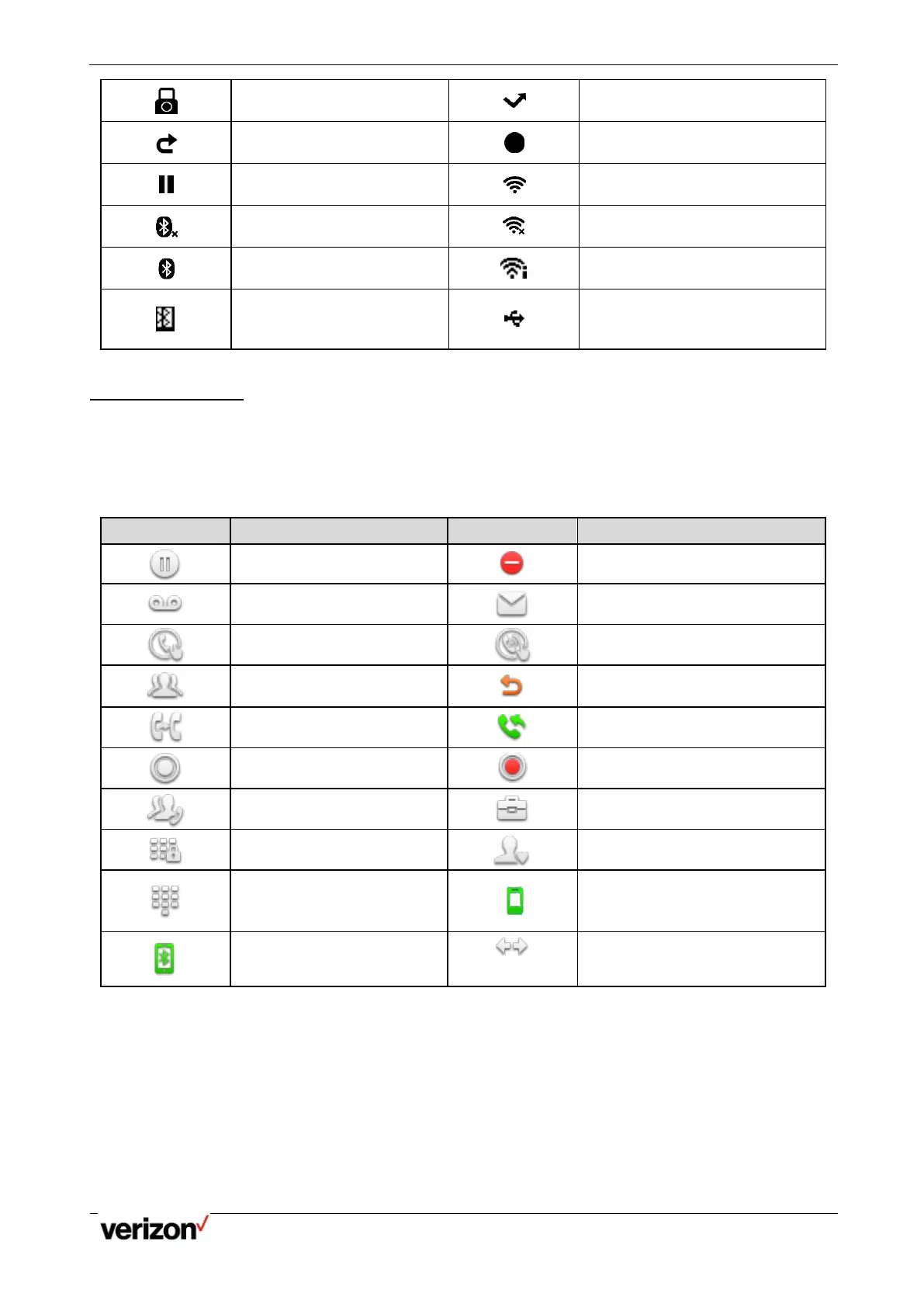One Talk T5W Series Phones - User Guide
Network details & coverage maps at vzw.com. © 2021 Verizon. Page 11
Recording starts successfully (Using
a USB flash drive)
Recording is paused (Using a
USB flash drive)
Wi-Fi connection is successful
Bluetooth headset is both paired
and connected
Wi-Fi connection is unreachable
Bluetooth-enabled mobile
phone is both paired and
connected
Line Key Icons
By viewing the line key icons, you can easily get the function of the line key. Icons in the line keys vary by phone
models.
T57W/T54W Line Key Icons
Icon indicators (associated with line key features)
Recording in process (Record)