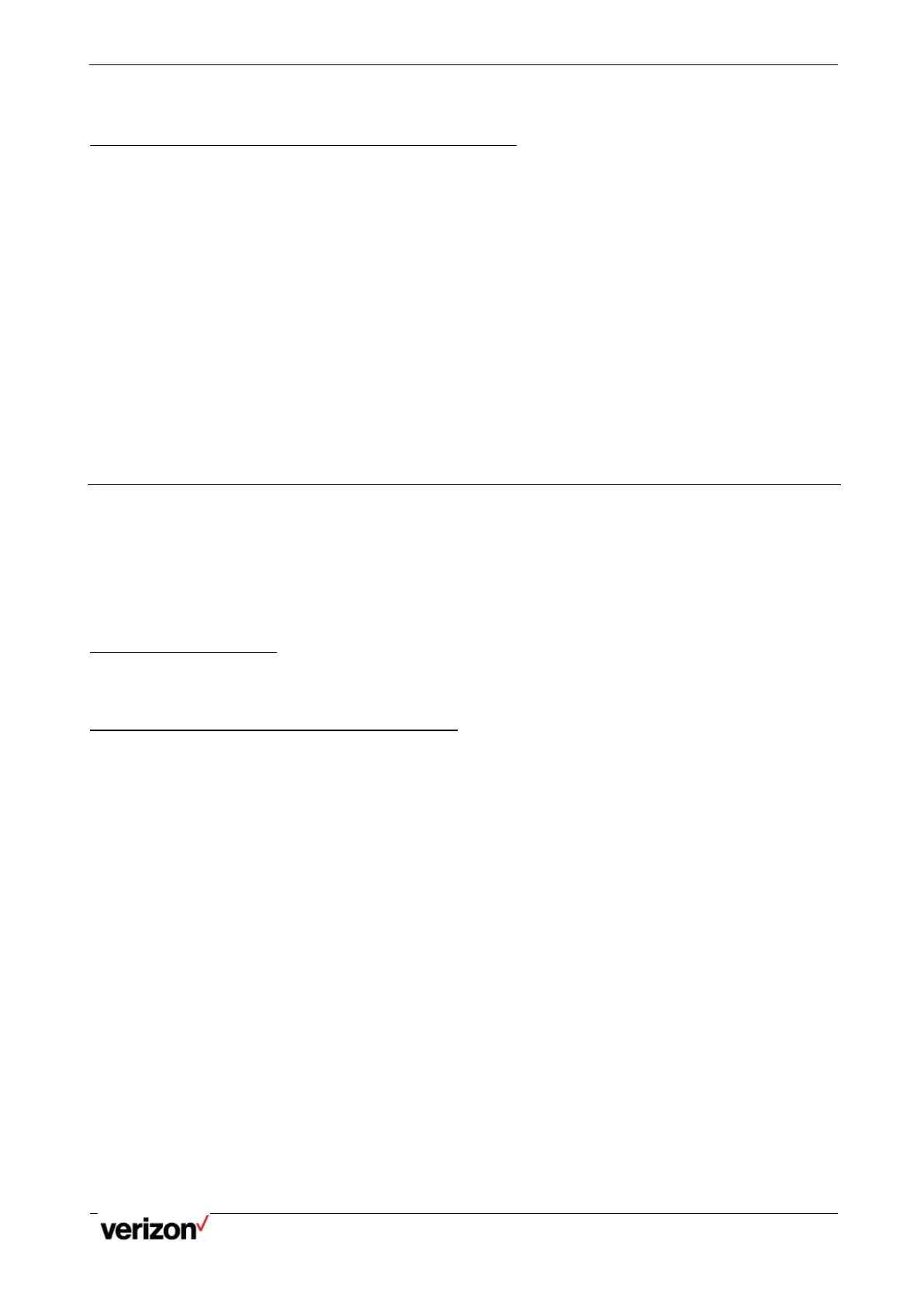One Talk T5W Series Phones - User Guide
Network details & coverage maps at vzw.com. © 2021 Verizon. Page 21
Tip: If you are using a handset, the transfer can be completed by hanging up the handset.
Performing Transfer with a Transfer Key
By default, you can transfer a call to a specific contact directly using a Transfer key during a call.
Your system administrator can also set your phone to perform attended transfer when using a Transfer key.
Performing a Call Transfer by Selecting a Transfer Mode
During the call, you can press the Transfer key to select a transfer mode.
Before You Begin
You need to set a Transfer key for a specific contact. Check with your system administrator to find out if this call
transfer feature is available on the phone.
Procedure
1.
Press the Transfer key during a call
2.
Select the desired transfer mode.
Conference Calls
During a conference call, follow these tips:
Use the handset or a headset if you're in an open environment.
Mute your microphone when you are not speaking, especially in noisy environments.
Avoid tapping or rustling papers near the microphone.
Speak in your normal voice without shouting.
Local Conference
You can initiate a six-way (including yourself) conference calls with your contacts on the phone.
Setting Up a Local Conference Call
Procedure
1.
Place a call to the first party.
2.
Select Conference to place a new call.
The active call is placed on hold.
3.
Dial the second party’s number. You can also select the desired contact from the search list, or select a
contact from the placed call list or Directory before you enter the number.
4.
When the second party answers the call, select Conference to add the second party to the conference.
5.
Repeat the above steps to add more parties to the conference.
Merging Two Calls into a Conference
You can invite a held call into a conference call with the active call.
Procedure
1.
Place two calls on the phone.
2.
Select the desired call for a conference and ensure that the call is active.
3.
Select Conference.
4.
Highlight the desired hold call and select Send.