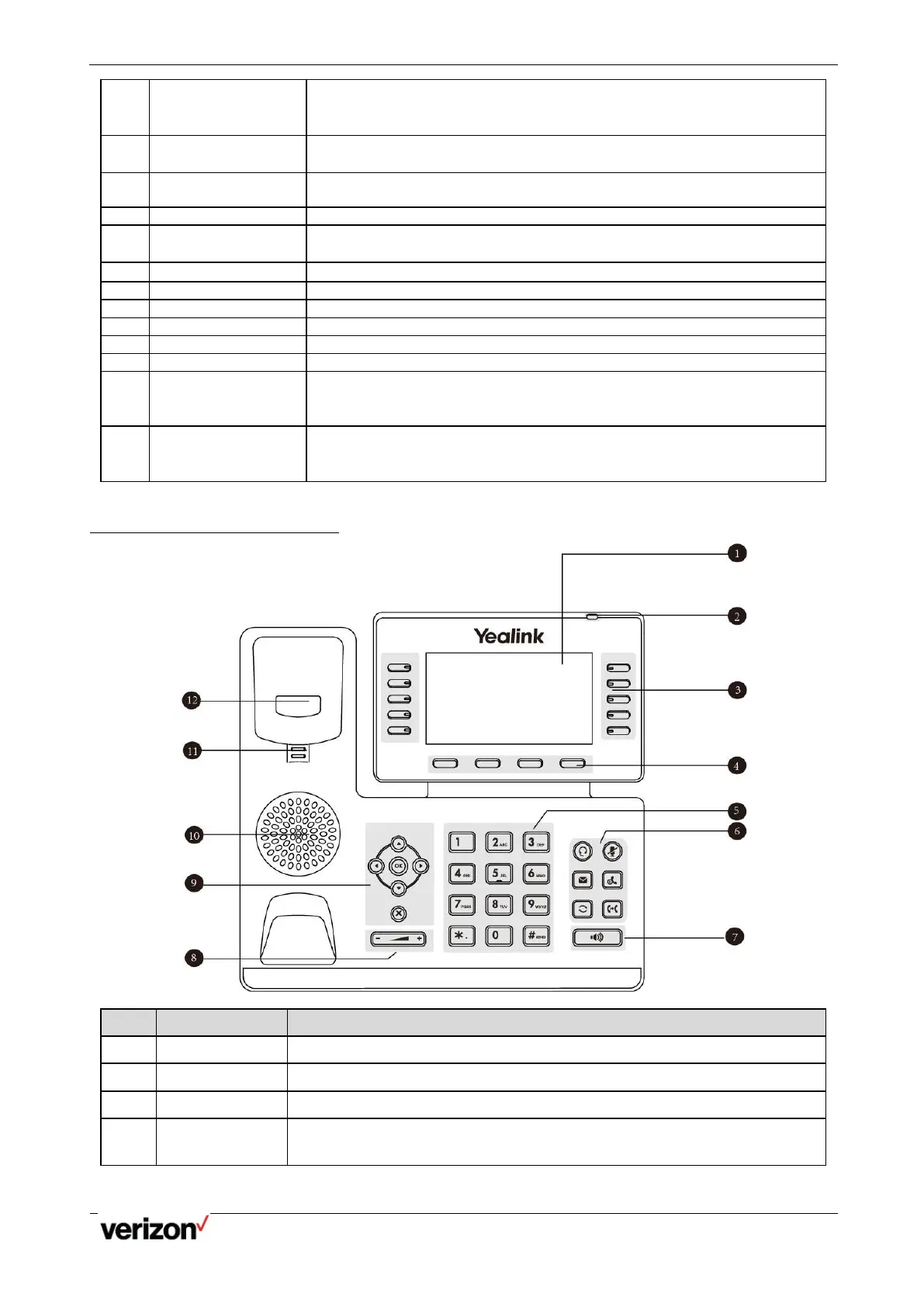One Talk T5W Series Phones - User Guide
Network details & coverage maps at vzw.com. © 2021 Verizon. Page 6
Allows you to select items and navigate menus on the touch-sensitive screen.
Tap to select and highlight screen items. Shows information about calls,
messages, time, date and other relevant data.
Toggles and indicates the headset mode. The key LED glows green when
headset mode is activated.
Toggles and indicates mute feature. The key LED glows red when the call is
muted.
Redials a previously dialed number.
Toggles and indicates the hands-free (speakerphone) mode. The key LED
glows green when the hands-free (speakerphone) mode is activated.
Transfers a call to another party.
Places a call on hold or resumes a held call.
Adjusts the volume of the handset, headset and speaker.
Provides the digits and special characters in context-sensitive applications.
Provides hands-free (speakerphone) audio output.
Secures the handset in the handset cradle when the phone is mounted
vertically. For more
information on how to adjust the reversible tab,
refer to
Yealink Wall Mount Quick Installation Guide for Yealink IP Phones.
Picking up the handset from the handset cradle, the hook switch bounces
and the phone connects to the line. Laying the handset down on the
handset cradle, the phone disconnects from the line.
T54W/T53W Hardware
Shows a screen with backlight that enables you to view menus and data.
Indicates call status, message status and phone’s system status.
Access your phone lines and features.
Access the function displayed on the screen above the soft keys. The soft keys
change depending on what you are doing at the time.