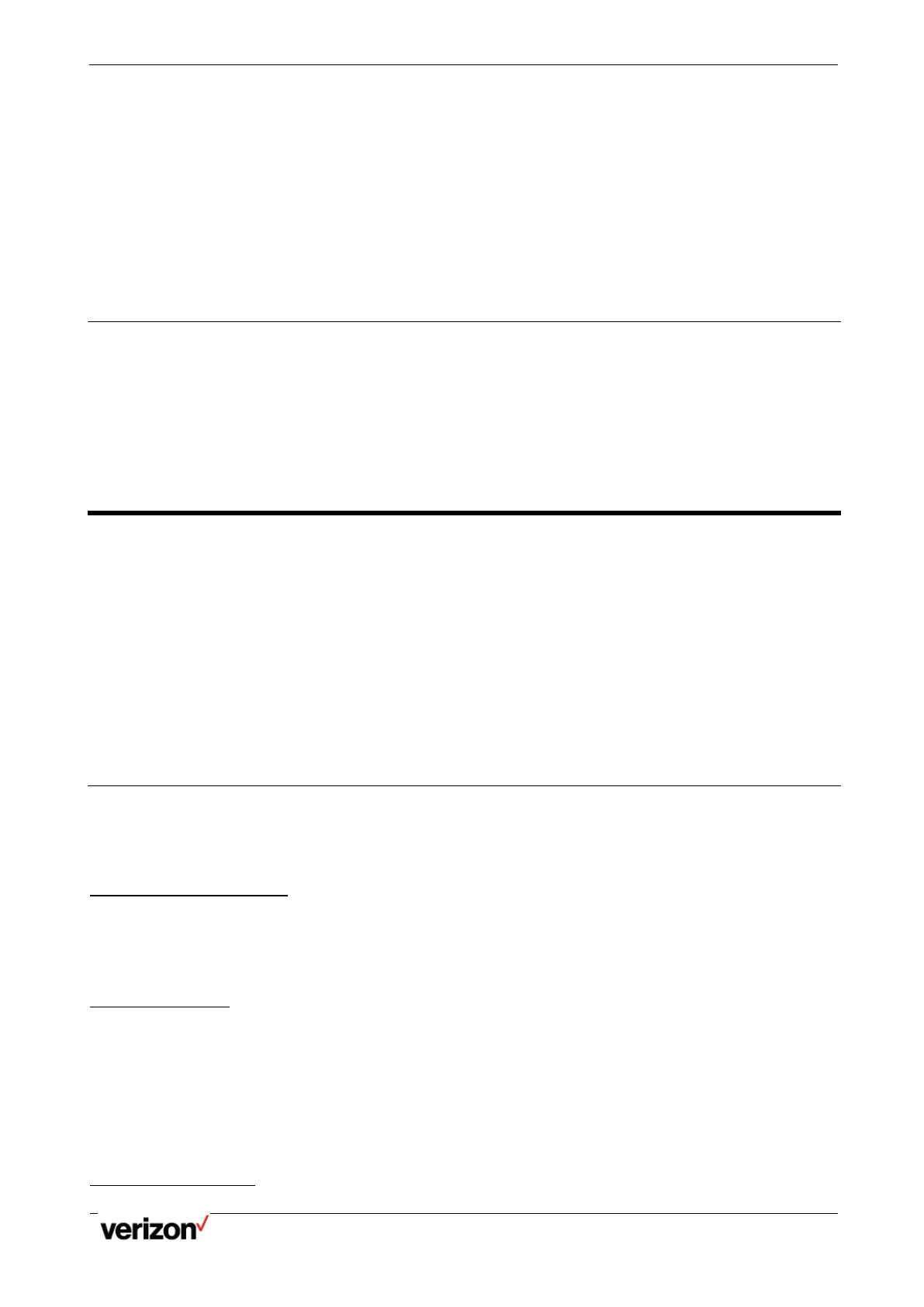One Talk T5W Series Phones - User Guide
Network details & coverage maps at vzw.com. © 2021 Verizon. Page 41
according to the ring tones.
Procedure
1. Select Directory (Dir) or navigate to Menu > Directory > Local Directory.
2. Select the desired contact group or All Contacts.
3. Highlight the desired contact, and select Option > Detail.
4. Select the desired ring tone from the Ring field.
If
Auto
is selected, the contact uses the ring tone according to the default priority.
5. Select Save.
Disabling the Key Tone
If you disable the key tone, the phone will not produce a sound when pressing the keypad keys.
Procedure
1. Navigate to Menu > Settings > Basic Settings > Sound > Key Tone.
2. Turn off Key Tone.
3. Select Save.
Optional Accessories for Your Phone
The phone can use optional accessories when you need to extend its capabilities. The following optional
accessories need to be purchased separately if required for your phone:
Wireless Headset WH62D and WH62M
Expansion Module EXP50
Check with your system administrator to find out which of these applications or accessories are available on your
phone.
Caution: We recommend that you use the accessories provided or approved by Yealink. The use of
unapproved third-party accessories may result in poor performance.
Headset
The phone supports wired headsets, USB headsets and Bluetooth headsets to place and answer calls.
You can use only one headset at a time.
Bluetooth Headset
You can use a Bluetooth headset to handle calls on the phones.
For more information, refer to the documentation from your Bluetooth headset manufacturer.
USB Headset
You can use a USB headset to handle calls on the phones.
For the information on how to connect a USB headset, see the Quick Start Guide for your phone.
For a list of supported USB headsets, refer to tested compatible headset list. USB headsets that are not listed may
not function properly if you connect them to your phone.
For more information on how to use your USB headset, refer to the related documentation from the manufacturer.
Using Headsets