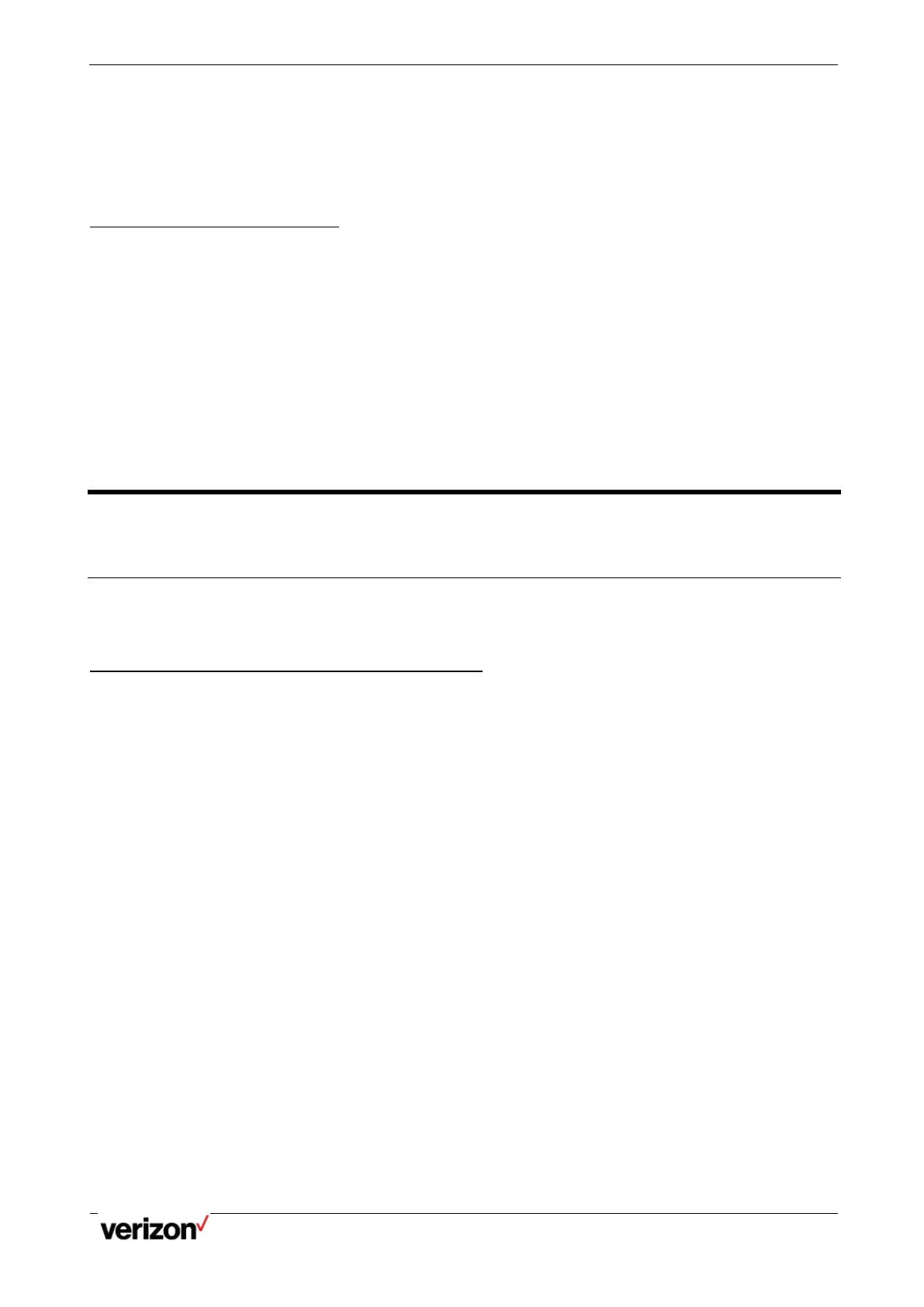One Talk T5W Series Phones - User Guide
Network details & coverage maps at vzw.com. © 2021 Verizon. Page 32
You can leave a voice mail to someone who is busy or inconvenient to answer the call.
Procedure
1.
Follow the voice prompts to leave a voice mail.
2.
Hang up to complete the voice mail.
Listening to Voice Mails
You can listen to your voice mails on the phone.
Before You Begin
You need to set the voice mail code in advance.
Procedure
1. Navigate to Menu > Message > Voice Mail > View Voice Mail.
The phone screen displays the amount of new and old voice mails.
2. Highlight an account, and then select Connect.
3. Follow the voice prompt to listen to your voice mails.
Directory
The phone provides several types of phone directories, which can be customized by your system administrator.
Local Directory
You can store up to 1000 contacts and 48 groups in your local directory. You also can search, add, edit and delete
a contact.
Managing the Local Directory Groups
You can manage the Local Directory groups when the phone is idle.
Adding Contact Groups
To organize your contacts and make them easier to find, you can add additional groups in the Local Directory.
Procedure
1. Select Directory (Dir) or navigate to Menu > Directory > Local Directory. On the T48U phones, select
Directory or navigate to Menu > Directory.
2. Select Add Group (AddGr).
3. Enter the desired group name.
4. Select Save.
5. Press Add.
Editing Contact Groups
You can change or add the group's information.
Procedure
1. Select Directory (Dir) or navigate to Menu > Directory > Local Directory. Highlight the desired group.
2. Select Option > Detail.
3. Edit the group information.
4. Select Save.
Deleting Contact Groups