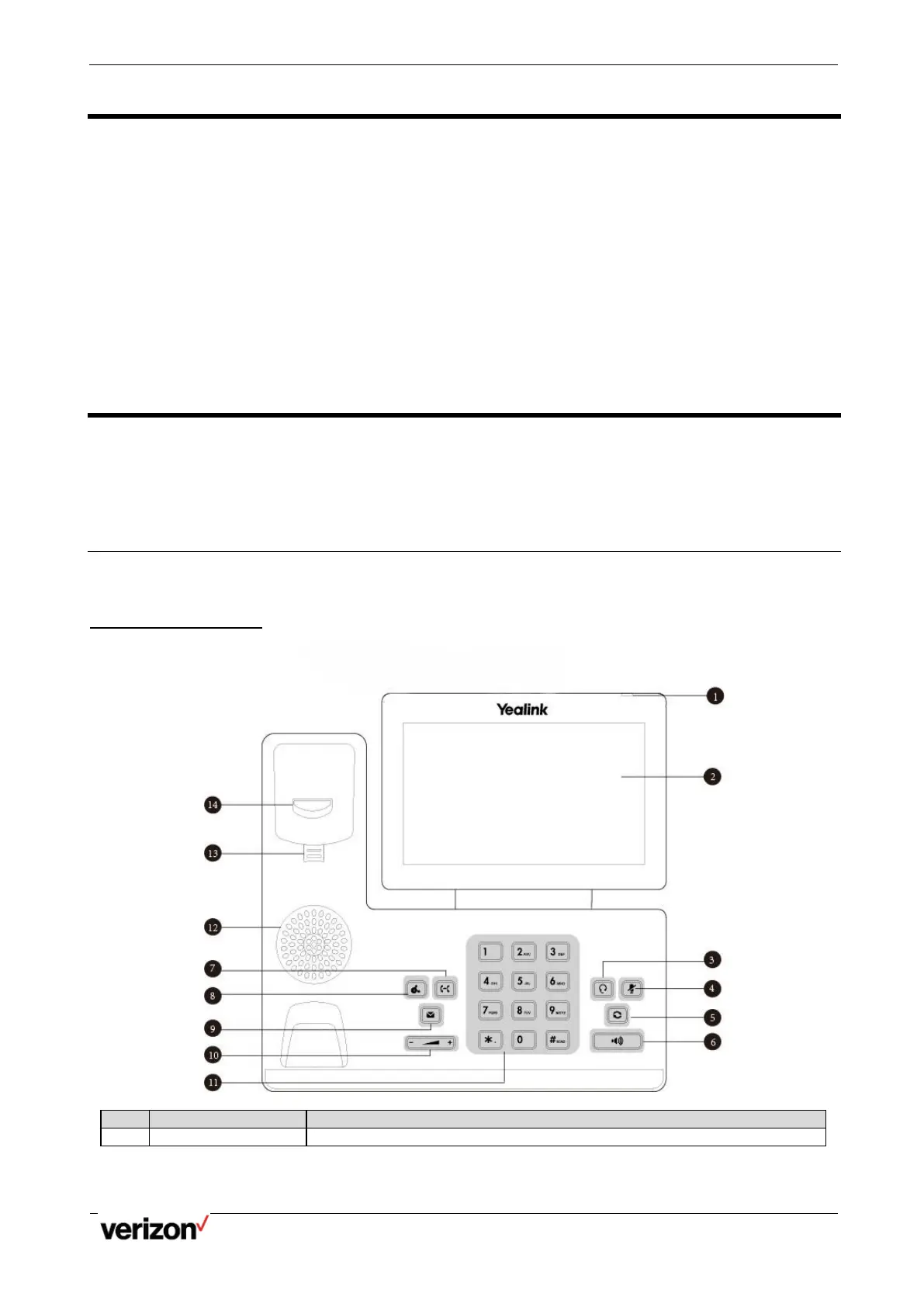One Talk T5W Series Phones - User Guide
Network details & coverage maps at vzw.com. © 2021 Verizon. Page 5
Before You Begin
This guide provides information you need to use your new phone.
Be sure to read the Quick Start Guide which can be found in your phone package before you set up and use the
phone. As you read this guide, keep in mind that some features are only configurable by your system administrator.
As a result, some features may not be enabled or may be operated differently on your phone. Additionally, the
examples and graphics in this guide may not directly reflect what is displayed or is available on your phone screen.
Note: This guide primarily shows screen shots from the T54W phone for visual guidance purposes.
This user guide contains information for the following Yealink products:
T53W IP Phones
T54W IP Phones
T57W IP Phones
Getting Started
Before you use your phone, take some time to get familiar with its features and user interface.
The terms "the phone" and "your phone" refer to any of the T5W Series IP phones. Unless specifically noted in this
guide, all phone models operate in similar ways.
Hardware Overview
Understanding the phone hardware helps you easily use the phone's features.
T57W Hardware
Indicates call status, message status and phone’s system status.