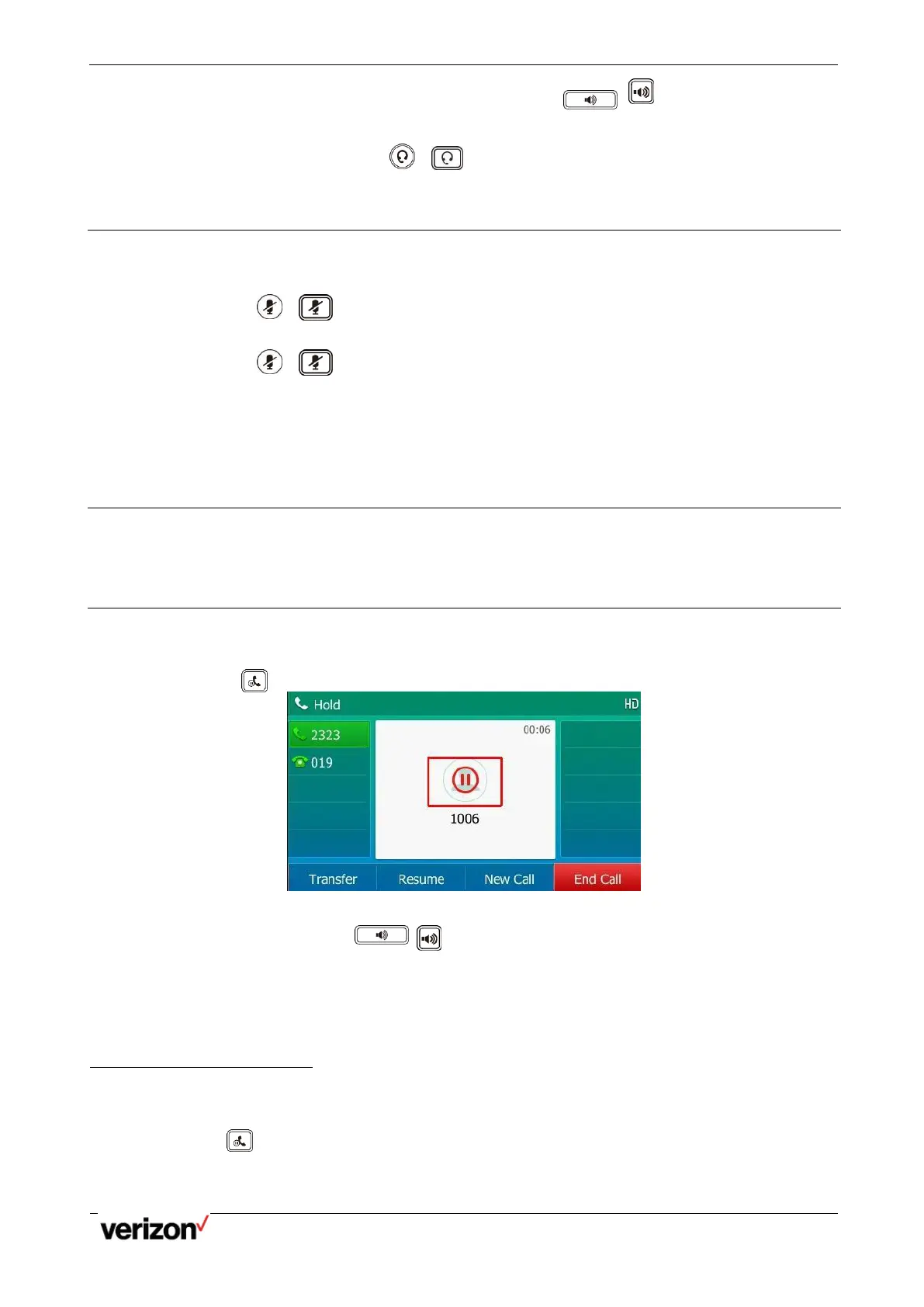One Talk T5W Series Phones - User Guide
Network details & coverage maps at vzw.com. © 2021 Verizon. Page 18
If you are using the speakerphone, press the Speakerphone key ( ) or End Call.
Tip: You can press the HEADSET key ( ) to end calls
Muting/Unmuting Audio
When you are in a call, you can mute the audio, so that you can hear the other person, but they cannot hear you.
Procedure
1.
Press the MUTE key ( ) during a call.
The mute key LED glows red.
2.
Press the MUTE key ( ) again to unmute the call.
The mute key LED goes out.
Tip: You can also mute the microphone while the phone is dialing or ringing so that the other party cannot
hear you when the call is set up.
Holding and Resuming Calls
You can place an active call on hold and resume the call when you are ready. When you place a call on hold, the
held party may hear music if Music On Hold is configured in the One Talk portal.
Holding a Call
You can place an active call on hold on your phone.
Procedure
1.
Press the HOLD key or select Hold during a call.
The phone ignores engaged audio device (handset or headset) and plays beep in the Speakerphone (hands-free)
mode by default. The Speakerphone key ( ) will always light up and the phone will beep softly every 30
seconds to remind you that you still have a call on hold.
Note: When you have multiple calls on the phone and the current call is held, you can press the
corresponding line key to swap to the active call.
Resuming a Held Call
You can view and resume a held call on the phone.
Procedure
Press the HOLD key again, corresponding line key or Resume.
If multiple calls are placed on hold, select the desired call first.