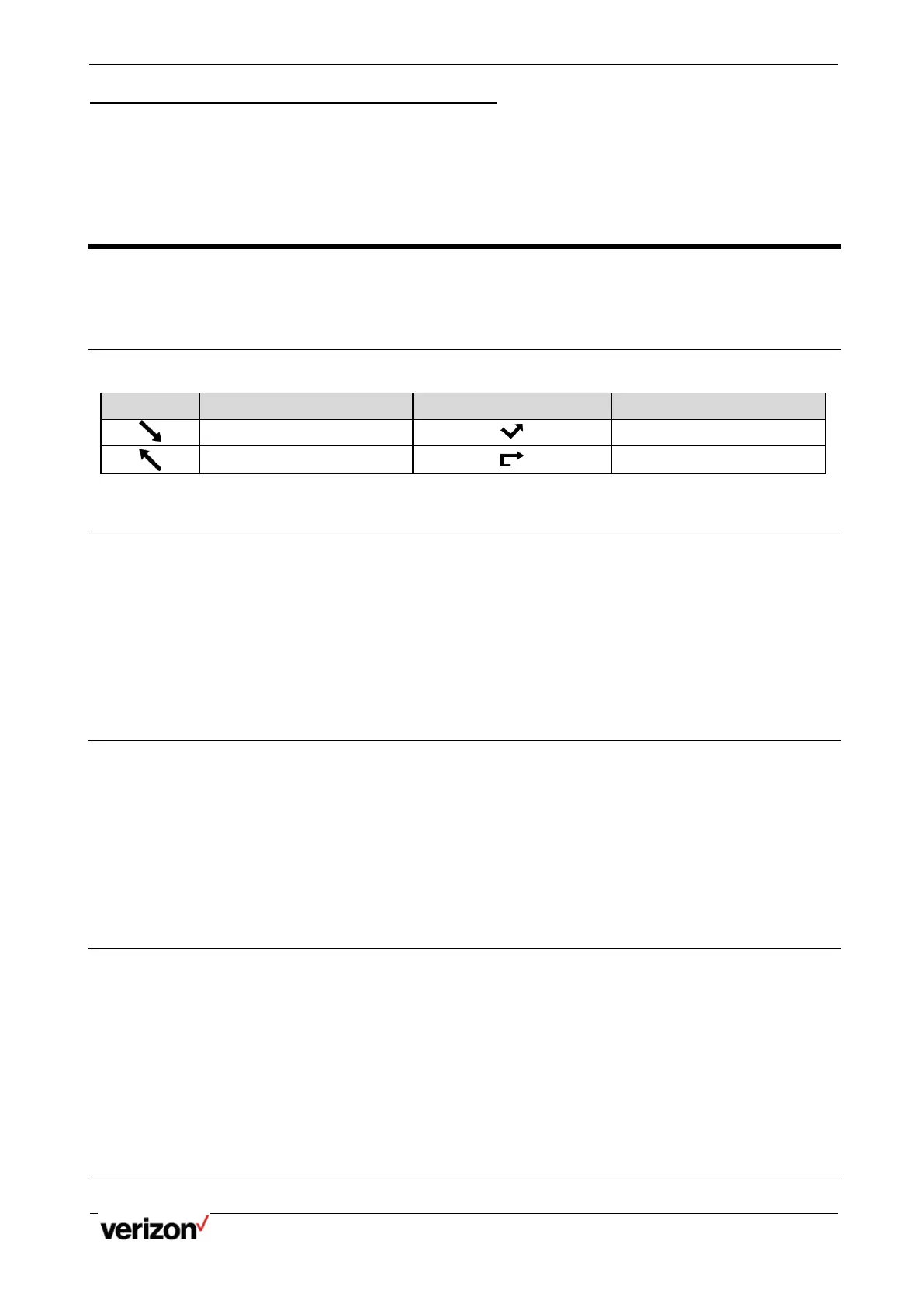One Talk T5W Series Phones - User Guide
Network details & coverage maps at vzw.com. © 2021 Verizon. Page 36
Viewing Remote Phone Book Contacts
You can view the contact list of the remote phone book on your phone.
Procedure
Navigate to Menu > Directory > Remote Phone Book > Business
Call History
The call history list includes Missed Calls, Placed Calls, Received Calls and Forwarded Calls, and each list holds 100
entries.
Call History Icons
Each icon in the Call History indicates the corresponding call history status.
Viewing History Records
The history record saves the call information such as the caller's name and number, local line and call duration.
Procedure
1. Press History or navigate to Menu > History.
2. Select the desired list.
3. Select the desired entry.
4. Select Option > Detail.
Saving a History Record to Local Directory
To identify someone's call the next time, you can save a history record to the Local Directory.
Procedure
1. Select History or navigate to Menu > History.
2. Highlight the desired entry, and select Option > Add to Contacts.
3. Edit the contact information.
4. Select Save.
Saving a History Record to Blacklist
You can prevent someone from calling you again by saving a history record to Blacklist.
Procedure
1. Select History or navigate to Menu > History.
2. Select the desired list.
3. Highlight the desired entry, and select Option > Add to Blacklist.
4. Edit the contact information.
5. Select Save.
Deleting History Records