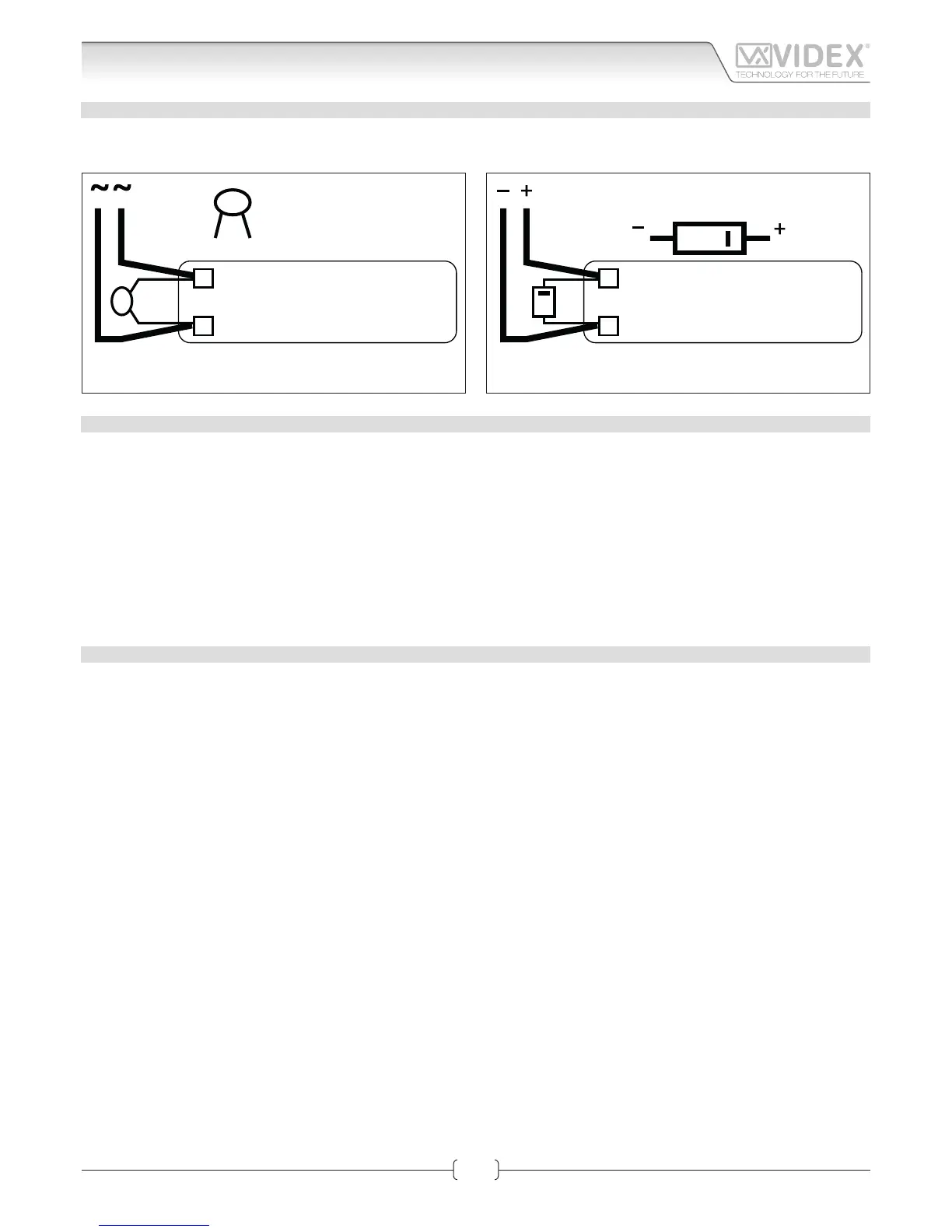66250980-EN - V1.0 - 06/02/14
3
Art.4503 IP Video Speaker Unit Module
LOCK RELEASE BACK EMF PROTECTION
A capacitor must be tted across the terminals on AC lock release (Fig. 5) or a diode must be tted across the terminals on a DC lock
release (Fig. 6) to suppress back EMF voltages. Connect the components to the lock releases as shown in the gures.
0.1uF capacitor
12V AC
LOCK RELEASE
1N4002
12V DC
LOCK RELEASE
Fig. 6
RESTORE THE FACTORY PRESET
This procedure restores the module IP address and the user name/password access to the factory preset.
Other settings are not aected by this procedure.
• Power down the module;
• Make a link between the “PTE” and “GND” terminals (if the “Push to Exit” button is connected keep it pressed);
• Power up the module and wait until the name plate holder switches on and the module emits a double beep;
• Remove the link or release the “Push to Exit” button.
The factory presets are restored to the following:
IP address: 192.168.1.3
Username: admin
Password: admin
TECHNICAL SPECIFICATION
• 2 Dry contacts relay C, NC, NO: 24Vac/dc – 3A max
• Power supply voltage: 12Vdc
• Power consumption: 500mA max
• Working temperature: -10° +50° C
Connection
