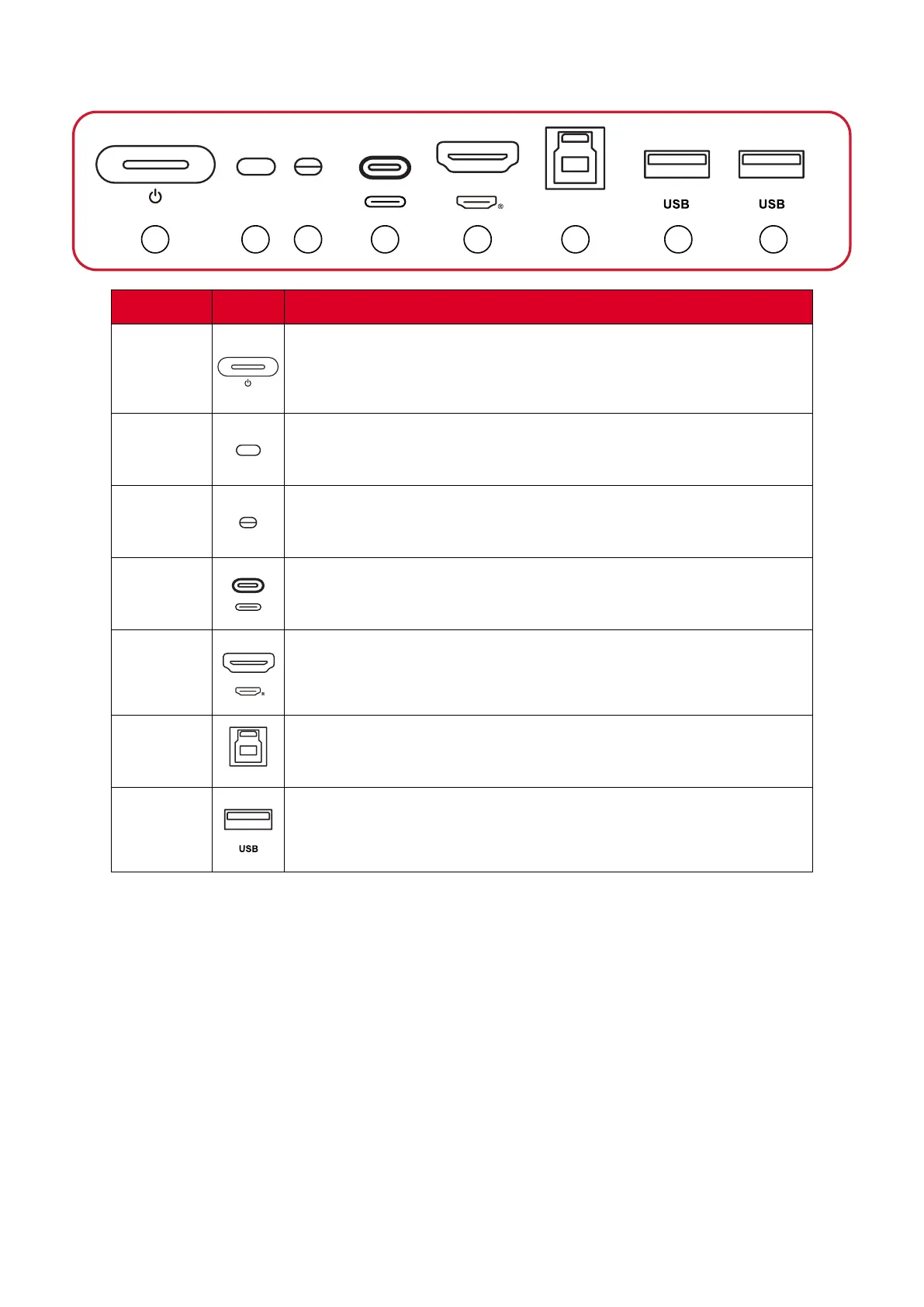16
Control Panel and Front I/O
1 2 3 4 5 6 7 7
HDMI 1
TOUCH 1
Number Item Descripon
1
• Press to turn on the device
•
•
2
Remote control receiver
3
Ambient light sensor
4
• USB Type C input
• Connect to a PC with USB Type C output
5
HDMI 1
•
• Connect to a PC with HDMI output, set-top box, or other
video device.
6
Touch signal output to external PC
NOTE: Pairs with HDMI 1.
7
• USB Type A input
• Connect USB devices such as hard disks, keyboard, mouse,
etc.
