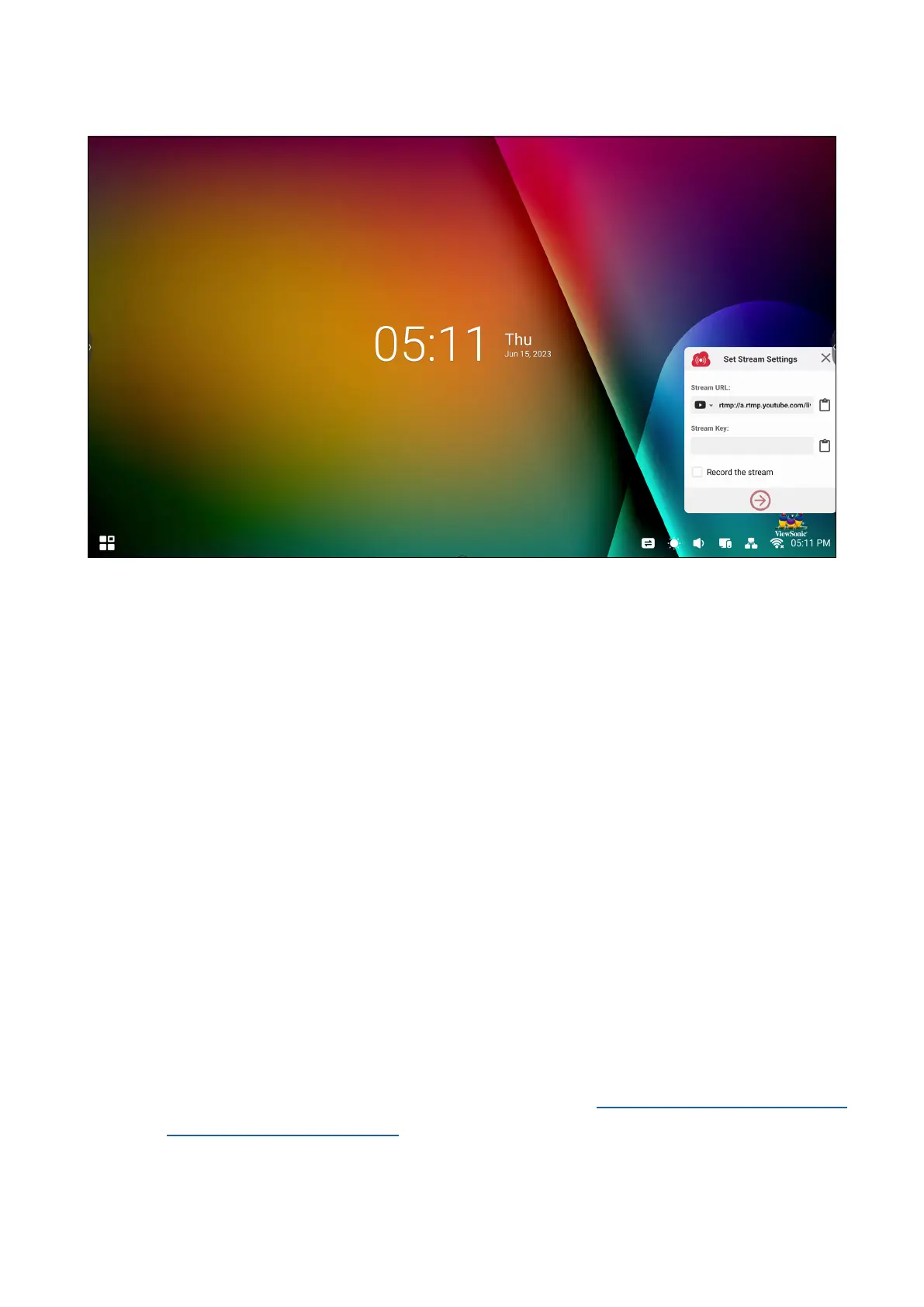91
myViewBoard Live
Stream whiteboarding sessions.
A Stream URL and a Stream Key are needed to begin live streaming. The Stream
URL is automacally shown aer selecng the streaming service in myViewBoard
Live.
NOTE: The Stream Key will come from the streaming service chosen.
On myViewBoard Live:
1. Launch myViewBoard Live.
2. Input the required informaon.
3. Select the Record the stream checkbox to record a copy of the stream to the
ViewBoard (if applicable).
4. Tap the arrow icon to start the stream.
On the dashboard of the chosen streaming service:
1. Verify that it is able to successfully receive the stream.
2. To stop the stream, locate and click the ‘End Stream’ buon on the chosen
service’s dashboard.
NOTE: To learn more about myViewBoard Live, visit: hps://wiki.myviewboard.
com/MyViewBoard_Live.
