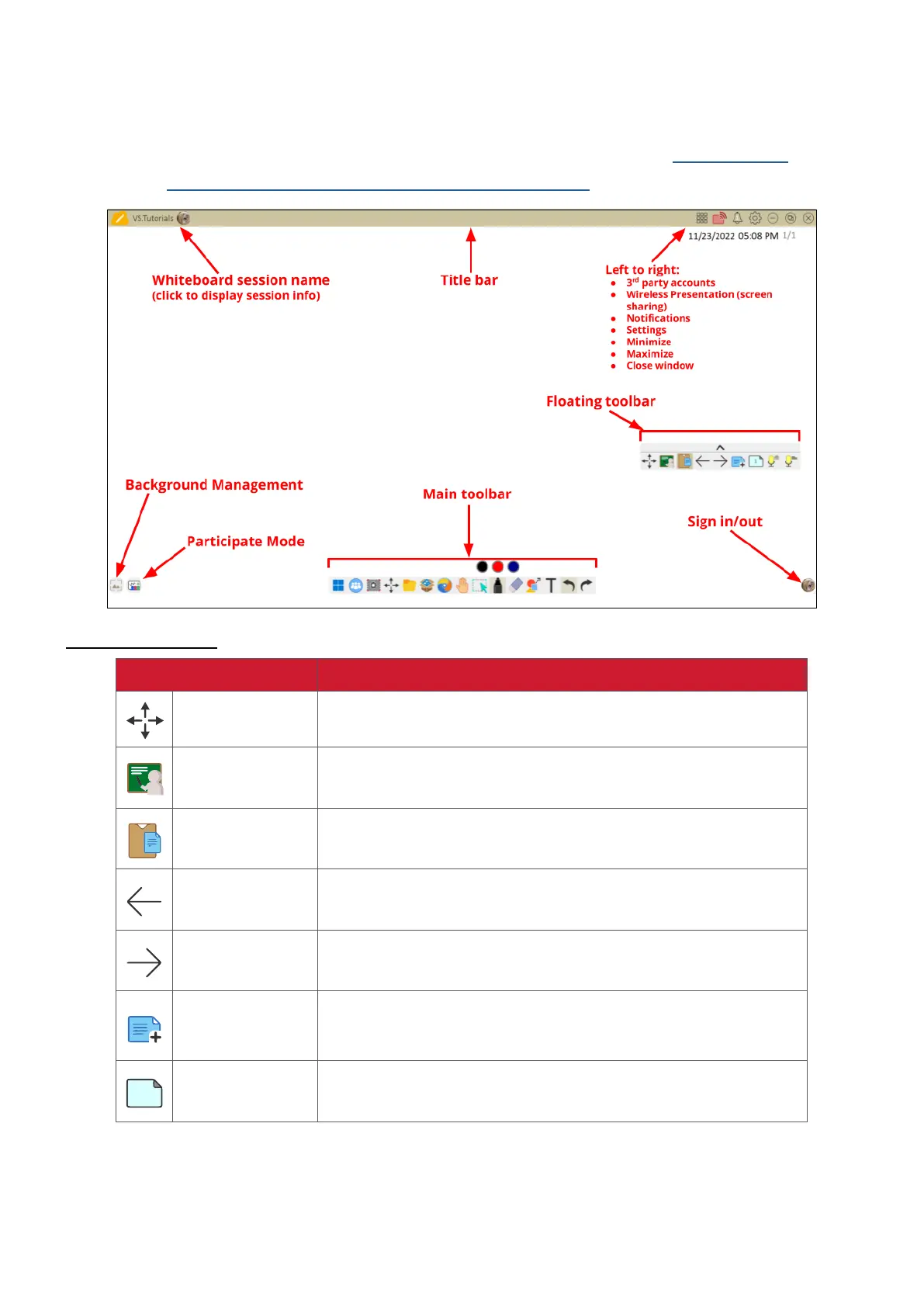94
myViewBoard Whiteboard
A digital whiteboarding applicaon.
NOTE: To learn more about myViewBoard Whiteboard, visit: hps://wiki.
myviewboard.com/Whiteboard_for_Android.
Floang Toolbar
Item Descripon
Move
Move the Floang Toolbar.
Present Mode
Switch between presentaon and preparaon modes.
Paste from
Clipboard
Insert the current clipboard content onto the canvas.
Previous Page
Go to the previous page (if the canvas has mulple
pages).
Next Page
Go to the next page (if the canvas has mulple pages).
New Page
Add a new canvas.
Pages in
Whiteboard
Create, select, rearrange, copy and delete pages.
