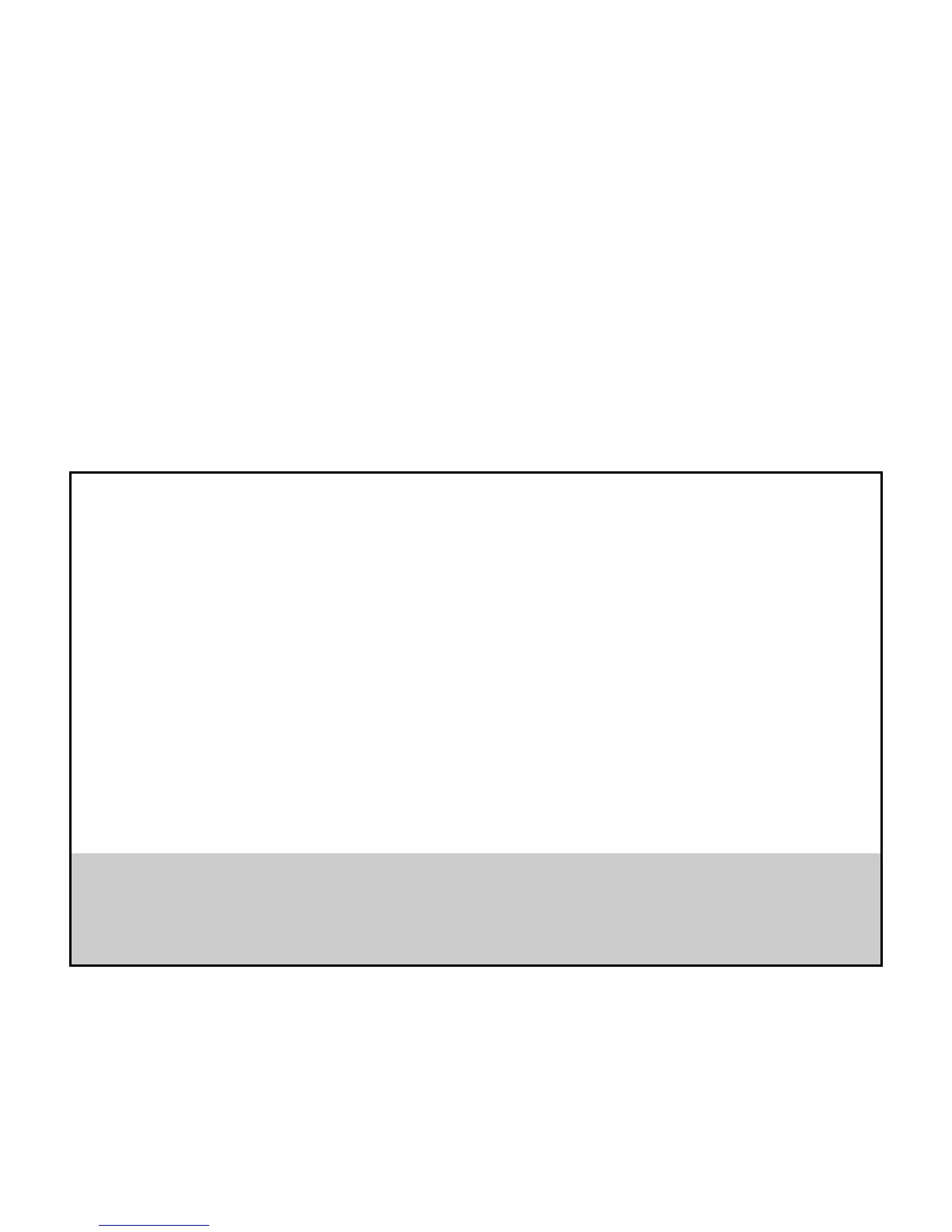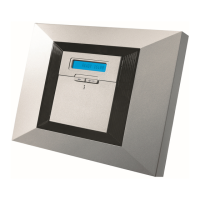2 D-303973 PowerMaxExpress Installer's Guide
6.1 Dismounting the Control Panel ......................... 34
6.2 Replacing the Backup Battery .......................... 34
6.3 Fuse Replacement ............................................ 34
6.4 Replacing/Relocating Detectors ....................... 34
7. READING THE EVENT LOG .................................. 35
APPENDIX A. Partitioning ........................................... 36
A1. Programming Partitions .................................... 36
A2. Defining Zones ................................................. 36
A3. Enrolling Keyfobs and Keypads ....................... 36
A4. User Interface and Operation ........................... 37
A5. Common Areas ................................................ 37
APPENDIX B. Detector Deployment & Transmitter
Assignments ................................................................ 39
B1. Detector Deployment Plan ................................. 39
B2. Keyfob Transmitter List ...................................... 39
B3. Emergency Transmitter List ............................... 40
B4. Non-Alarm Transmitter List ................................ 40
APPENDIX C. PGM Output Assignment ..................... 40
APPENDIX D. Event Codes ........................................ 40
D1. Contact ID Event Codes ................................... 40
D2. SIA Event Codes .............................................. 40
D3. 4/2 Event Codes ............................................... 41
D4. Understanding the Scancom Reporting Protocol
Data Format ............................................................ 42
APPENDIX E. Programmable Zone Types................. 42
E1. Delay Zones ..................................................... 42
E2. Emergency Zones ............................................. 42
E3. Fire Zones ....................................................... 42
E4. Flood Zone ...................................................... 42
E5. Gas Zone ......................................................... 42
E6. Interior Zone .................................................... 42
E7. Interior Follower Zones .................................... 42
E8. Home/Delay Zones .......................................... 42
E9. Non-Alarm Zones ............................................ 42
E10. Perimeter Zones ............................................ 42
E11. Perimeter Follower Zones ............................. 42
E12. Temperature Zone ......................................... 42
E13. 24-Hour Zones ............................................... 42
E14. Key Zones (Optional) ..................................... 43
E15. Guard Zones .................................................. 43
E16. Outdoor Zones ............................................... 43
APPENDIX F. PowerMaxExpress Compatible Devices
.................................................................................... 43
F1. PowerMaxExpress Compatible Detectors ......... 43
F2. PowerMaxExpress Compatible Transmitters ... 43
F3. PowerMaxExpress Compatible WL Siren ........ 45
F4. PowerMaxExpress Compatible WL Repeater .. 45
MESSAGE TO THE INSTALLER
The PowerMaxExpress control panel is supplied with 2 instruction manuals:
Installer Guide (this manual - for your exclusive use)
User’s Guide (for your use during installation only - Must be handed over to the master user after testing the system).
Appendices A.1 and A.2 will help you prepare an installation plan. Please take time to fill out the forms - your job will
become much easier and confusion will be prevented. Filling out the forms will also help you create a list of detectors and
transmitters that must be obtained for the particular application. Compatible detectors and transmitters are listed and
described briefly in APPENDIX F.
Remember - it is advisable to power up the control panel temporarily after unpacking and program it on the work bench, in
accordance with the installation plan.
The programming flow charts in the programming section show all options available for each parameter. Factory defaults
are marked with a dark box to their right, and other options (that can be selected instead) are marked by clear boxes. This
method allows you to put a checkmark in the appropriate clear box whenever you deviate from the factory defaults.
Most of the programming section paragraph numbers correlate with the programming menu numbers. For example,
paragraph 4.4.19 describes the "Jam detect", that exists in menu 4 (define panel), sub-menu 19 (Jam detect).
Although setting the correct time and date is one of the user tasks, we recommend that you set the time and date in the
course of programming. Access to the “User Settings” for the installer is possible through item 10 on the installer‘s menu or
through the user menu (see User’s manual section 7).
After programming, proceed to install the system as detailed in the Installation Instructions, from paragraph 3.4 onward.
The installer should verify line seizure. Be aware of other phone line services such as DSL. If DSL service is present
on the phone line, you must install a filter. It is suggested to use the DSL alarm filter model Z-A431PJ31X
manufactured by Excelsus Technologies, or equivalent. This filter simply plugs into the RJ-31X jack and allows
alarm reporting without breaking the internet connection. If the user has a Voice over IP phone system only, the
control panel will not be able to communicate with the central station via the PSTN telephone line. In this case, the
user will either need to install an additional telephone line, or connect a GSM module.
