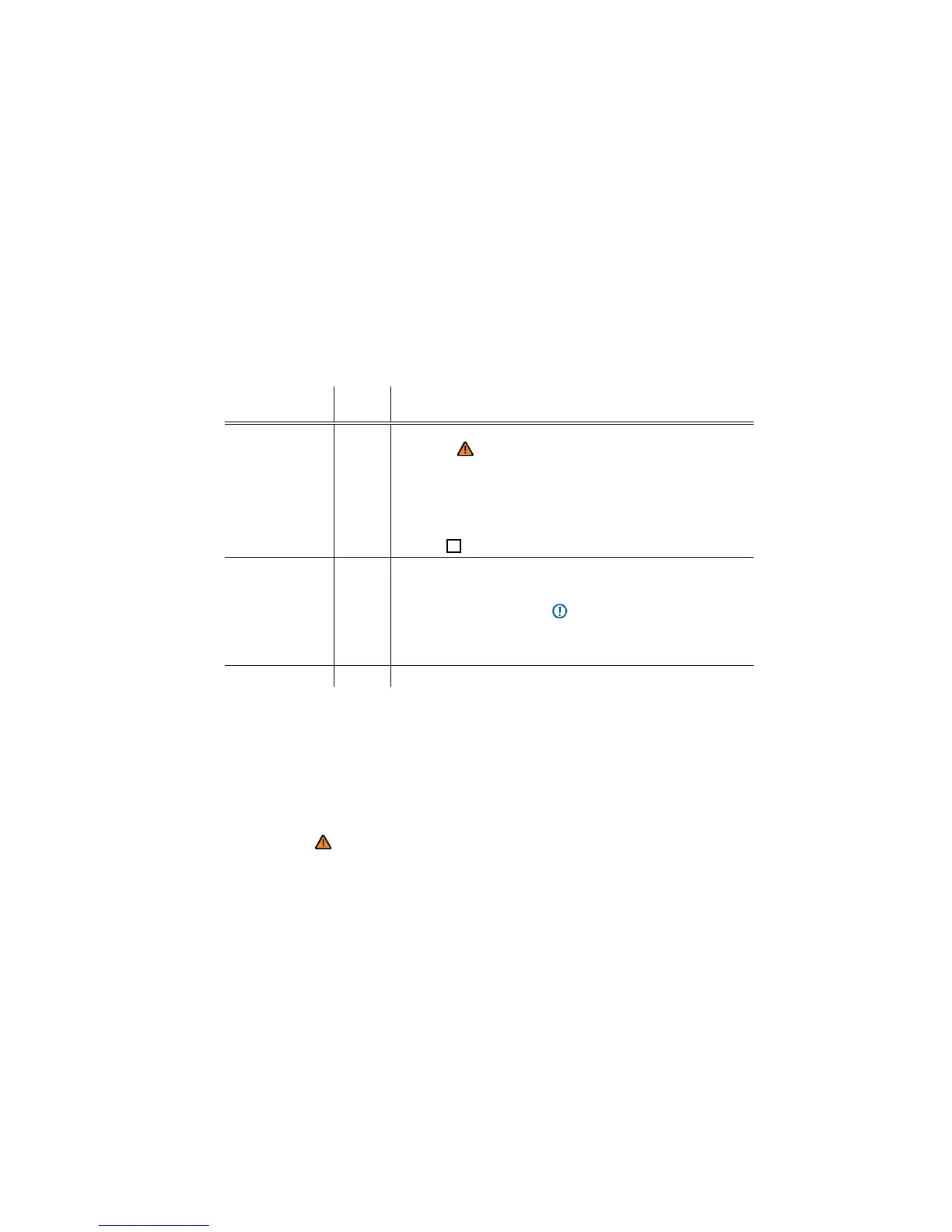Depending on the vehicle model, different information may be shown in the instrument cluster display
⇒
fig. 11 (3).
x Warning and information texts
x Odometer displays
x Time
x Outside temperature
x Compass display
x Open door, engine hood, or rear hatch ⇒
fig. 14
x Selector lever position, Shifting
x Gear recommendation, Shifting
x Multi-Function Indicator (MFI) and menus for different settings, Volkswagen Information System
x Service reminder display, Service reminder display
Warning and information texts
The status of various vehicle functions and components is monitored when the ignition is switched on
and while driving. Malfunctions are indicated by red and yellow warning symbols with text messages in
the instrument cluster display (⇒ page Error! Bookmark not defined., Warning and indicator lights).
In some cases, they may also be signaled acoustically. The display can vary depending on the instru-
ment cluster model.
Type of
notification
Symbol
color
Explanation
Priority 1 warning
message
Red Symbol flashing or lit – sometimes with acoustic warnings.
Stop! ⇒ !
Check malfunction and take corrective action. Contact an authorized
Volkswagen dealer or an authorized Volkswagen Service Facility for
assistance if necessary.
Menus cannot be accessed when a priority 1 warning message is
displayed. The warning message will turn off automatically after a
few seconds. You can confirm and turn off some warning messages
using the
K
or /+2%3%4 button.
Priority 2 warning
message
Yellow Symbol flashing or continuously lit – sometimes with acoustic warn-
ings.
Malfunctions or low operating fluid levels may cause vehicle dam-
age and vehicle breakdown ⇒
.
Check malfunction as soon as possible. Contact an authorized
Volkswagen dealer or an authorized Volkswagen Service Facility for
assistance if necessary.
Information text – Information about various vehicle situations.
Odometer displays
The odometer indicates the total distance driven by the vehicle.
The trip odometer (Trip) shows the distance driven since the last time the trip odometer was reset.
The last digit indicates 1/10 mile (100 meters).
Outside temperature display
At outside temperatures below about +39 °F (+4 °C), a “snowflake symbol” (icy road warning) appears
in the display. The symbol flashes at first, then stays on until the outside temperature rises above
+43 °F (+6 °C) ⇒ .
