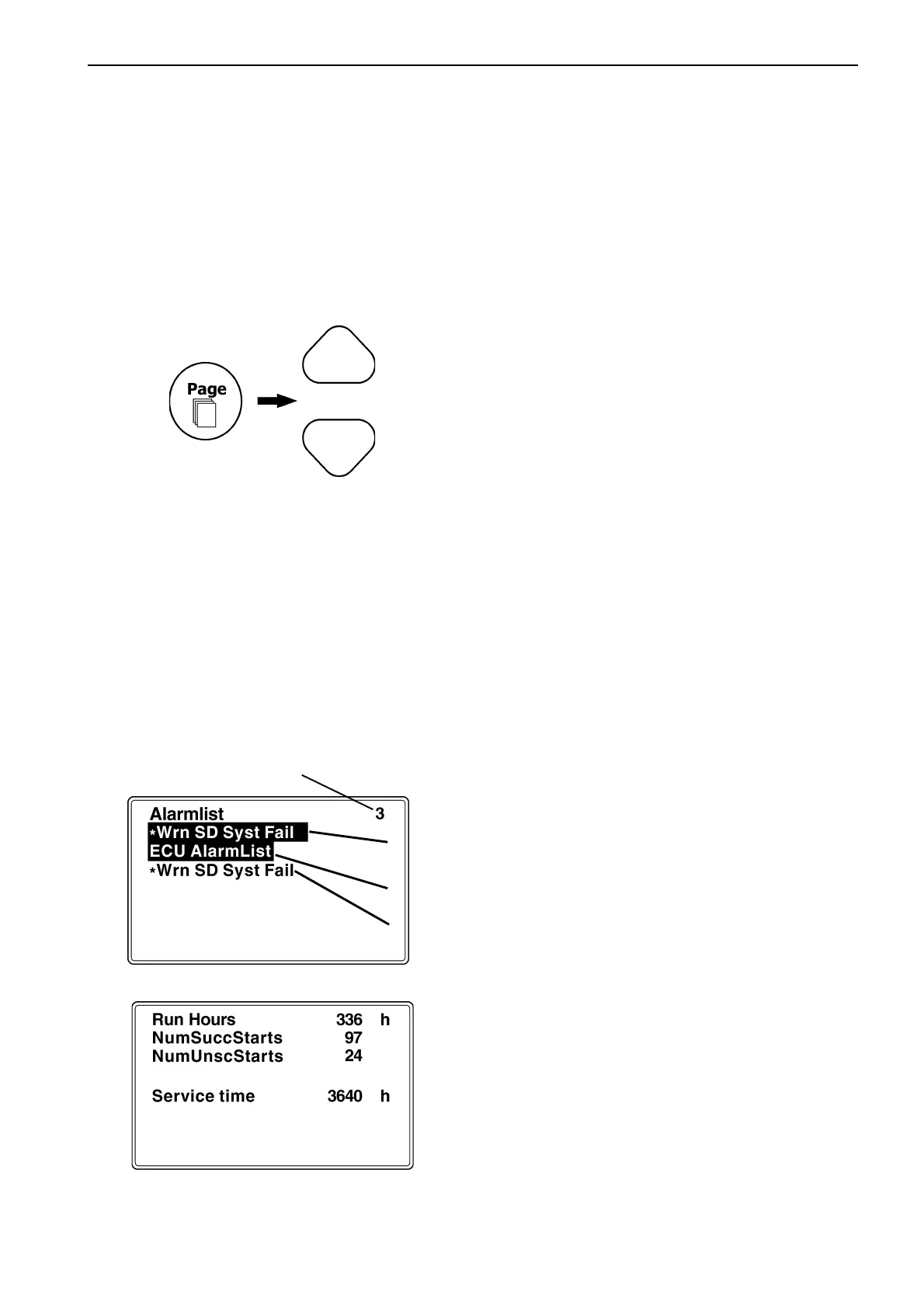23
Control System
1
3
2
A
Menus
There are 4 display menus available:
Main
Measurement
Adjustment
History
Main
Push the PAGE button repeatedly to toggle the menu
screens. Select MAIN screen. Use Up and Down but-
tons to toggle the different screens.
Alarm list
ECU (Engine Control Unit) alarm list and Alarm list are
the last two screens in the MAIN screen.
Select MAIN screen. Push Up-button (twice for ECU
list).
This will list all active alarms (number of alarms indi-
cated in the upper right corner). Highlighted alarms are
still active. The other alarms are not active but not yet
acknowledged.
NOTE! In case of multiple alarms, scroll alarmlist
using ENTER button.
ACKNOWLEDGE button acknowledges all alarms.
Non-active alarms then disappear from the list.
Alarm list appears on the screen when a new alarm is
set and MAIN screen is active.
NOTE! Alarm list is not activated when you are vie-
wing values, parameters or history.
Three state Alarm list indication
1. Active not acknowledged alarm
2. Active acknowledged alarm
3. Inactive not acknowledged alarm
A. Number of alarms
Statistics
Select MAIN screen. Push Up-button three (3) times.
1. Running hours
2. Successful starts (starter RPM>Starting RPM)
3. Unsuccessful starts (MaxCrank time exceeded )
4. Service time (hours to service)
Statistic values can be adjusted from PC software
(password protected), contact your Volvo Penta dea-
ler.
