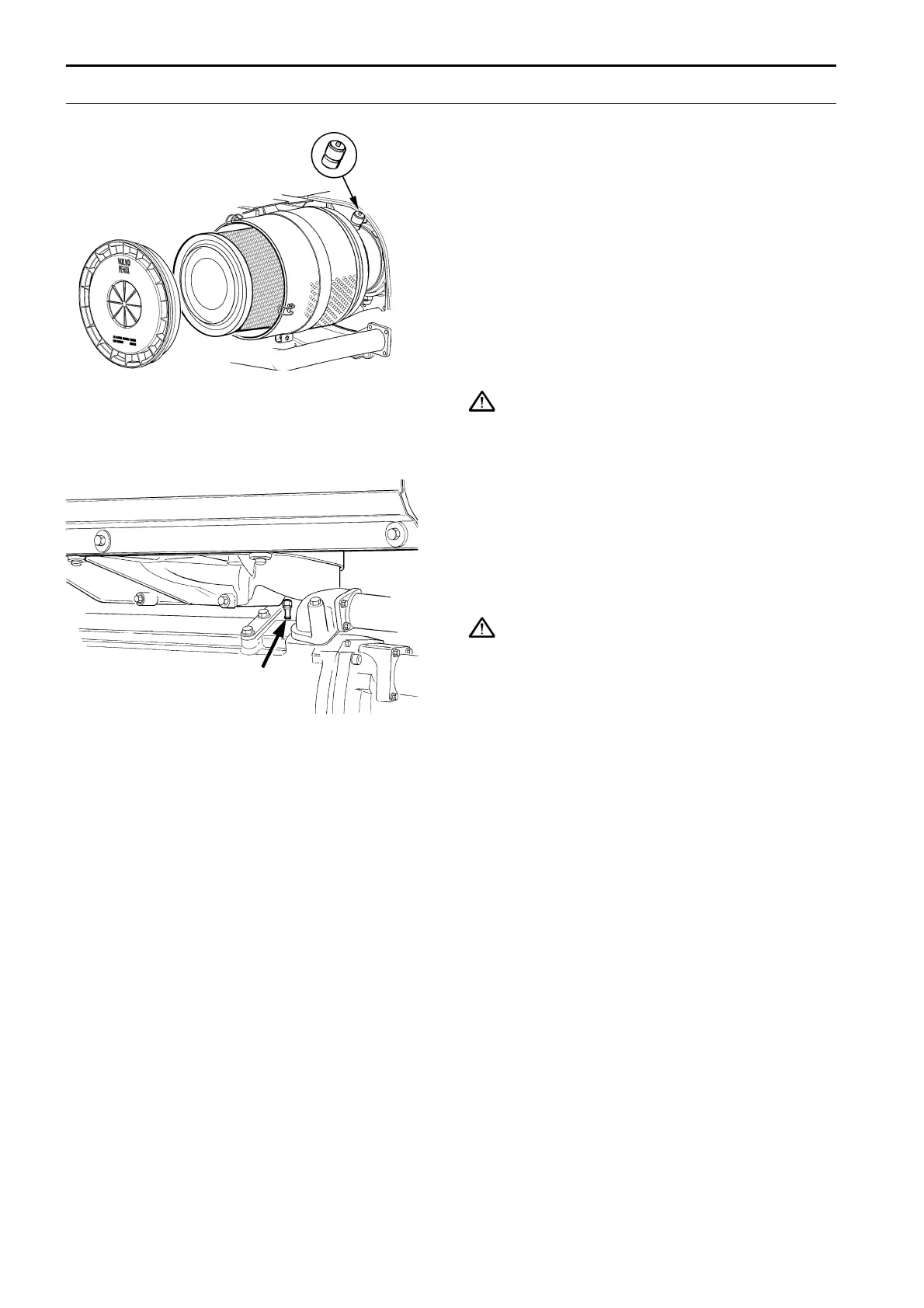46
Maintenance: Air Inlet and Exhaust system
Air Inlet and Exhaust Systems
Air filter change
Check the air filter indicator. If indicator is all red after
the engine is stopped, change filter.
1. Undo the clamps and remove the lid from the filter
housing.
2. Remove the old filter. Be careful to ensure that no
contamination gets into the engine.
3. Install a new air filter and tighten the lid.
4. Reinstate the pressure drop indicator by pressing
in the indicator button.
IMPORTANT! Scrap the old filter. It must not be
cleaned.
Inlet manifold drain hole
Water can condense in the aftercooler during opera-
tion. The condensate is drained via a hose connected
to a nipple under the rear of the inlet manifold.
Check that the nipple is not blocked.
WARNING! If a large amount of water flows out
of the drain hole, from the inlet manifold, the
aftercooler must be removed and proof tested.
This must be done by an authorised workshop.
