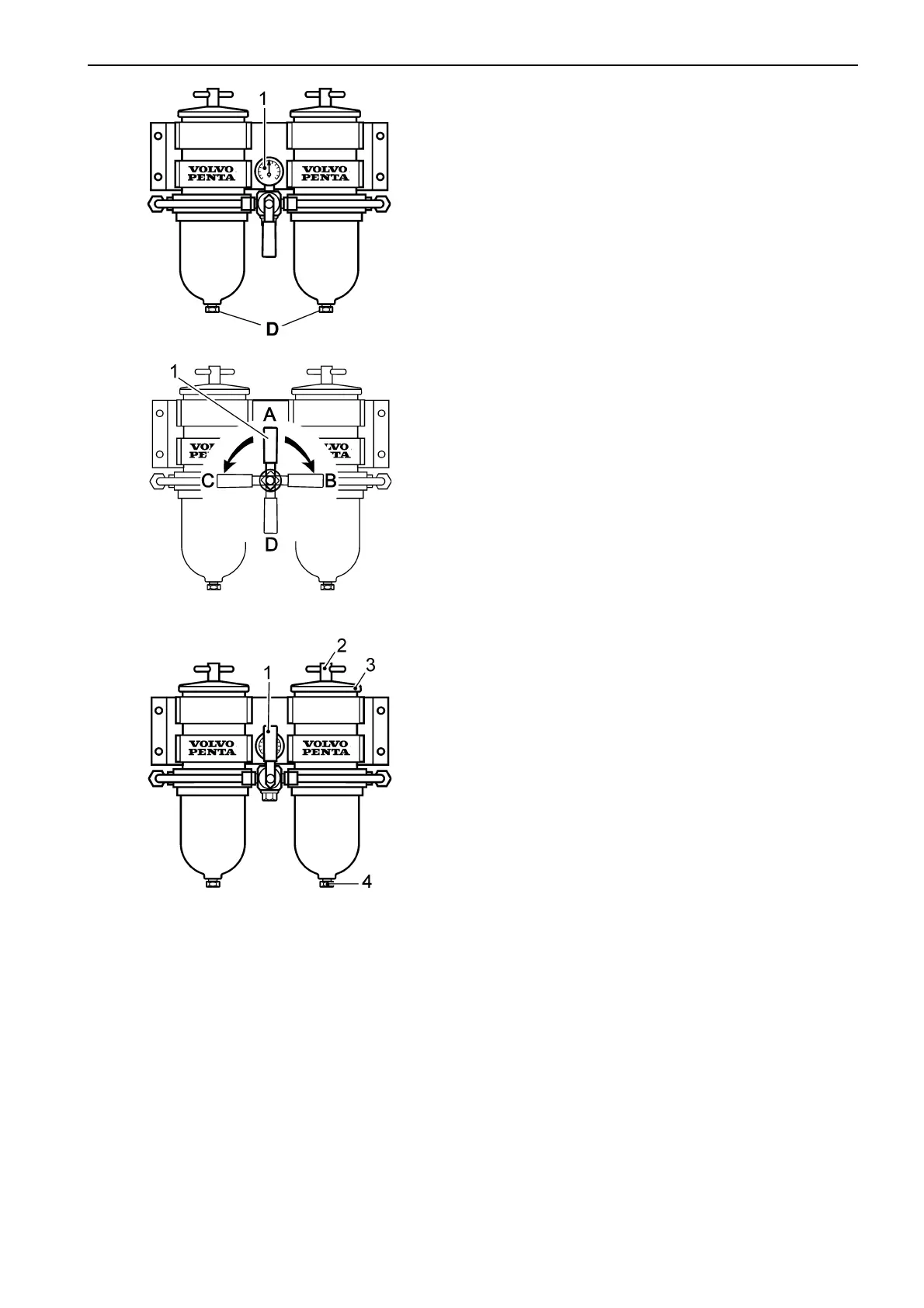45
Maintenance: Fuel System
Change the filter elements
If the engine is not running close the fuel cocks on the
tank before changing filters. If the engine is running
cut off the flow of fuel with the handle (1) on the filter
itself.
1. Place a receptacle under the filters and shut off
the filter to be changed.
2. Undo the T-bolt (2) and remove the cover (3).
3. Take out the insert carefully while turning it.
4. Drain off water and contaminants through the
drain plug (4).
5. Fit a new filter insert and fill the container with cle-
an fuel.
6. Change the gasket on the cover and the O-ring
on the T-bolt. Moisten the gasket and O-ring with
fuel before assembling.
7. Fit the cover and tighten it by hand.
8. Wipe off any fuel from the heat shield.
9. Change the other filter in the same way.
10. Open the fuel cocks and put the handle in position
for normal running. Make sure there are no leaks.
Twin fuel pre-filter/water separator
The twin filter is equipped with a pressure gauge (1).
The filter inserts must be changed according to the
maintenance schedule or earlier if the pressure gauge
indicates a vacuum of 6–10 inHg at no load or 16–20
inHg at full load.
Drain
Place a receptacle under the filter. Drain off water and
contaminants through the plug (D).
Valve positions
The flow of the fuel is governed by putting the handle
(1) in the following positions:
A: Normal running (both filters connected).
B: Left filter insert can be changed.
C: Right filter insert can be changed.
D: Both filters turned off.
