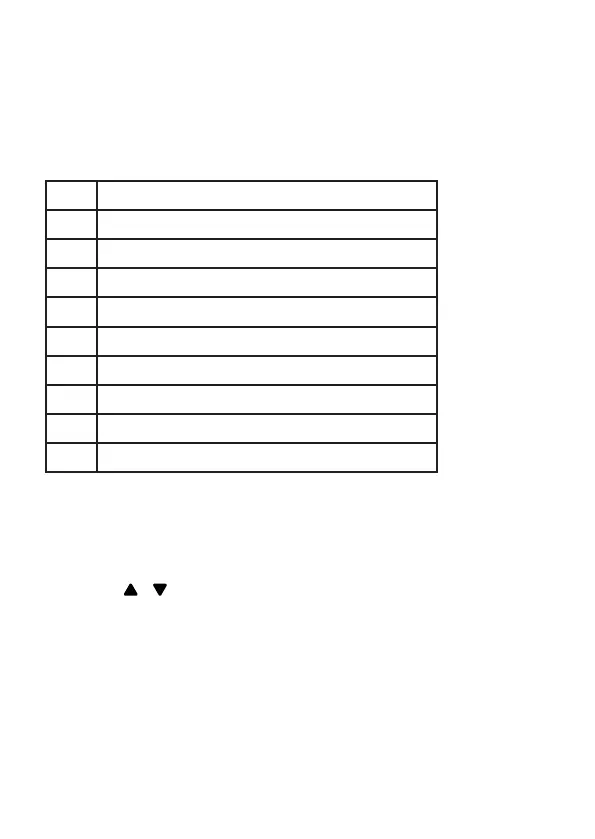25
CHARGE THE BATTERIES
Place the handset in the telephone base to charge.
KEYSTROKE TABLE
1 1 . - ‘ ( ) * # & /
2 A B C 2 a b c
3 D E F 3 d e f
4 G H I 4 g h i
5 J K L 5 j k l
6 M N O 6 m n o
7 P Q R S 7 p q r s
8 T U V 8 t u v
9 W X Y Z 9 w x y z
0 0 space
NAVIGATING THE HANDSET MENU
1. Press MENU/OK when the phone is not in use.
2. Press
/ until the screen displays the desired
feature menu.
3. Press MENU/OK to enter that menu.
• To return to the previous menu, press C/INT/BACK.
• To return to idle mode, press OFF.
