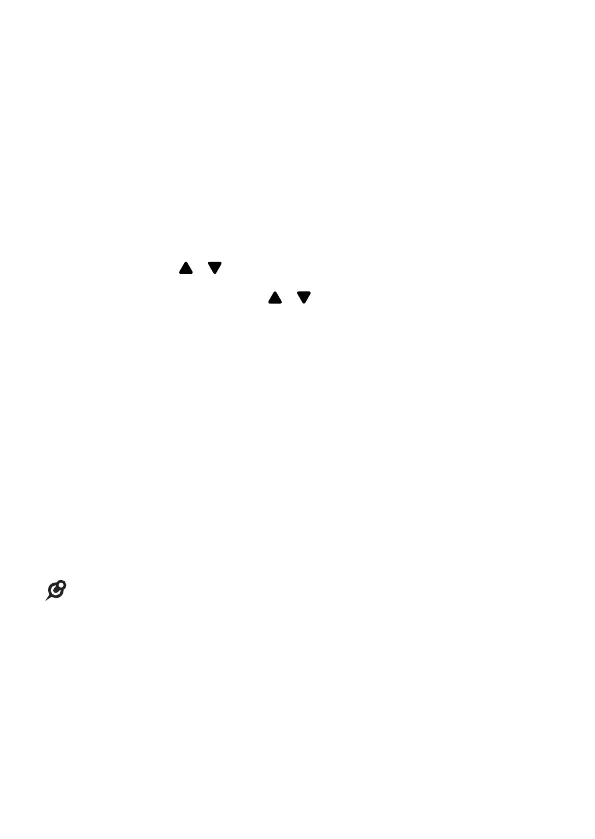61
DIRECT MEMORY KEYS
There are four direct memory keys on the handset - M1,
M2, M3, and M4.
You can store a number into each of these keys and dial
them directly from idle mode.
To set the direct memory keys:
1. Press MENU/OK when the phone is not in use, and
then press
/ to scroll to DIRECT MEM..
2. Press MENU/OK and
/ to scroll to M1, M2, M3, or
M4.
3. Press MENU/OK twice to ADD.
4. Enter the direct memory number, and then press
MENU/OK.
5. Enter the name for the direct memory entry, and then
press MENU/OK.
To dial the memory number:
When idle, press M1, M2, M3, or M4 to dial out the direct
memory key number.
• If you pair a Photo Cordless Handset (CLSPHS) to your
system the numbers you program in the four direct memory
keys will be allocated to the four photo keys on the CLSPHS
in order.
