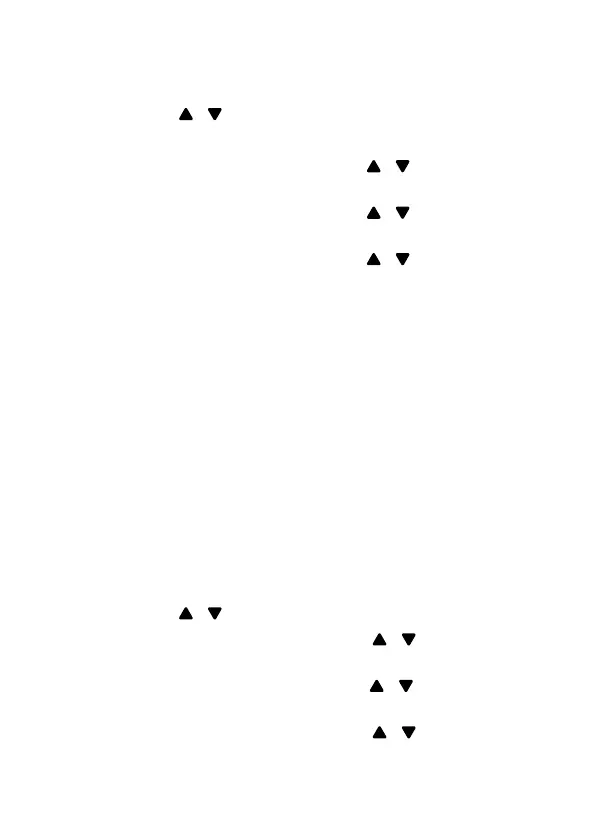78
To turn on or off the auto call divert when the doorbell
call is rejected at your handset:
1. Press MENU/OK when the phone is not in use, and
then press
/ to scroll to SET DEVICE.
2. Press MENU/OK to select DOORBELL.
3. Press MENU/OK and then press
/ to scroll to
DBELL DIVERT.
4. Press MENU/OK and then press
/ to scroll to
DECL DRVT.
5. Press MENU/OK and then press
/ to scroll to
ON or OFF.
6. Press MENU/OK to save.
EXTENSION RINGER
After you have registered an Extension Ringer (VS014) to
your 18450 telephone base, it gives you an extra ringer
and/or ashing lights in addition to your handset.
The Extension Ringer also acts as a siren when an SOS
event is triggered from the handset (or SOS pendant if
one is paired), or if a Contact Sensor, Motion Sensor or
Garage Door Sensor is triggered.
To select whether your Extension Ringer sounds and/or
ashes when a sensor is triggered:
1. Press MENU/OK when the phone is not in use, and
then press
/ to scroll to SENSOR SET.
2. Press MENU/OK and then press
/ to scroll to
SIREN ALERT.
3. Press MENU/OK and then press
/ to scroll to
your desired sensor.
4. Press MENU/OK and then press
/ to scroll to
ON or OFF.
5. Press MENU/OK to save.
