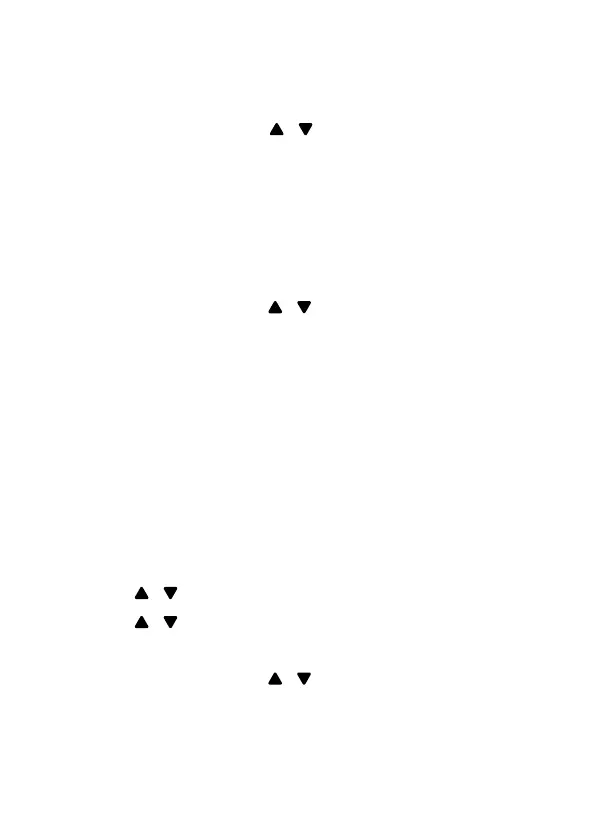31
Delete a Redial Number
1. Follow Steps 1 and 2 in the section of Redial a
Number from the Redial List.
2. Press MENU/OK and
/ to select DELETE.
3. Press MENU/OK , and then press MENU/OK again to
conrm.
Delete the Entire Redial List
1. Follow Steps 1 and 2 in the section of Redial a
Number from the Redial List.
2. Press MENU/OK and
/ to select DELETE ALL.
3. Press MENU/OK , and then press MENU/OK again to
conrm.
CHAIN DIALING
Use this feature on the cordless handsets to initiate a
dialing sequence from numbers stored in the phonebook,
call log or redial list while you are on a call.
To access a number in the directory:
1. Press MENU/OK while on a call.
2. Press
/ to select PHONEBOOK.
3. Press
/ to select ALL, SPEED DIAL, or VIP.
Press MENU/OK.
4. Press MENU/OK and
/ to scroll to desired entry.
5. Press MENU/OK to dial the displayed number.
