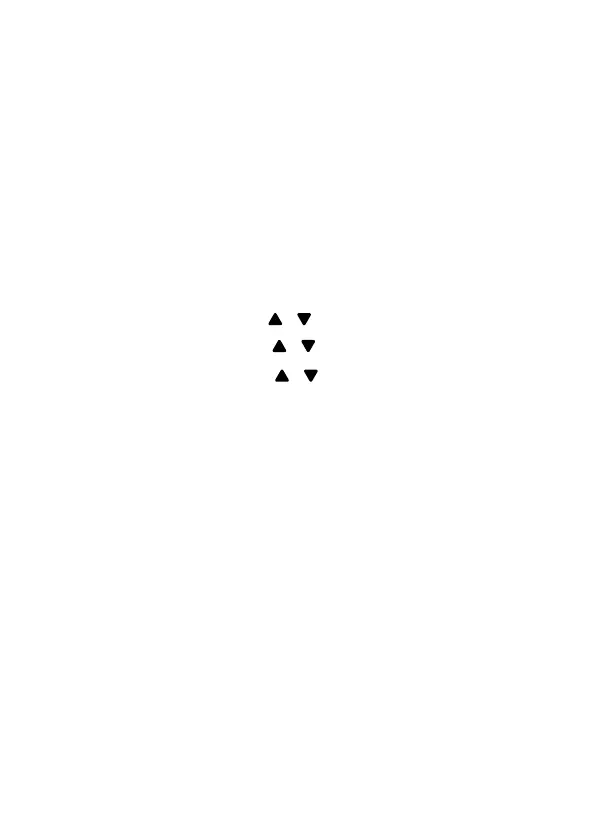46
SPEED DIAL
You can store nine directory entries to the speed dial
locations (1-9). The speed dial numbers can be shared by
all handsets.
Numbers assigned to the speed dial location must be
selected from the directory.
ASSIGN A SPEED DIAL NUMBER FROM THE
DIRECTORY
1. Press MENU/OK and / to select PHONEBOOK.
2. Press MENU/OK and
/ to select SPEED DIAL.
3. Press MENU/OK then
/ to select an empty speed
dial location.
4. Press MENU/OK to choose ADD.
5. Press MENU/OK and enter the number.
6. Press MENU/OK and enter the name.
7. Press MENU/OK to save.
