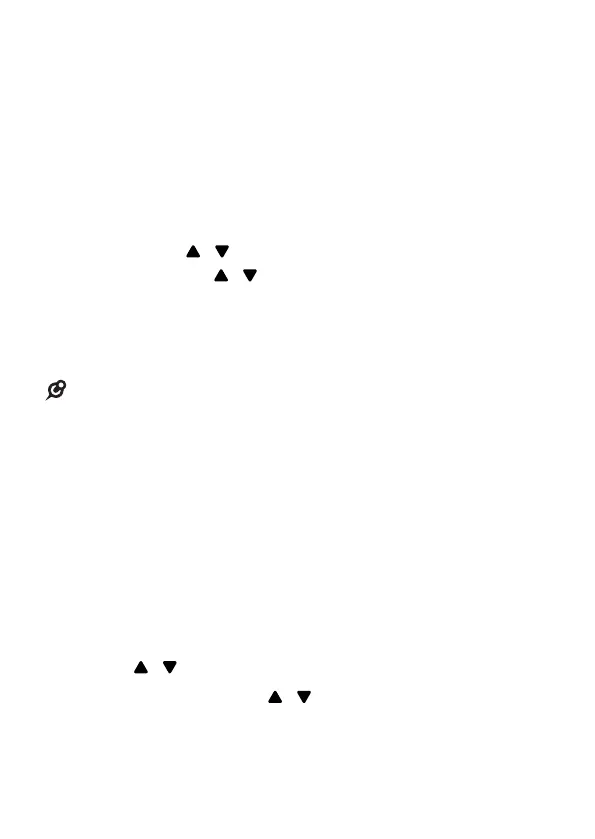54
MESSAGE PLAYBACK
If you have new messages, the telephone plays the new
messages automatically.
If there are no new messages, the telephone plays back
all messages (oldest rst).
To play messages with a handset:
1. Press MENU/OK when the telephone is not in use.
Then, press
/ to scroll to ANS. SYS. Press
MENU/OK and / to scroll to PLAYBACK.
2. Press MENU/OK.
• When there is no message in the answering system,
the handset prompts “You have no messages”.
• While playing a message, press 8 on the handset to slow
down the playback.
DELETE ALL MESSAGES
You can only delete old (reviewed) messages. You cannot
delete new messages until you review them. You cannot
retrieve deleted messages.
To delete all messages with a handset:
1. Press MENU/OK when the phone is not in use. Then,
press
/ to scroll to ANS. SYS.
2. Press MENU/OK and
/ to scroll to DELETE OLD.
3. Press MENU/OK. The handset displays CONFIRM?.
4. Press MENU/OK to conrm your selection.
