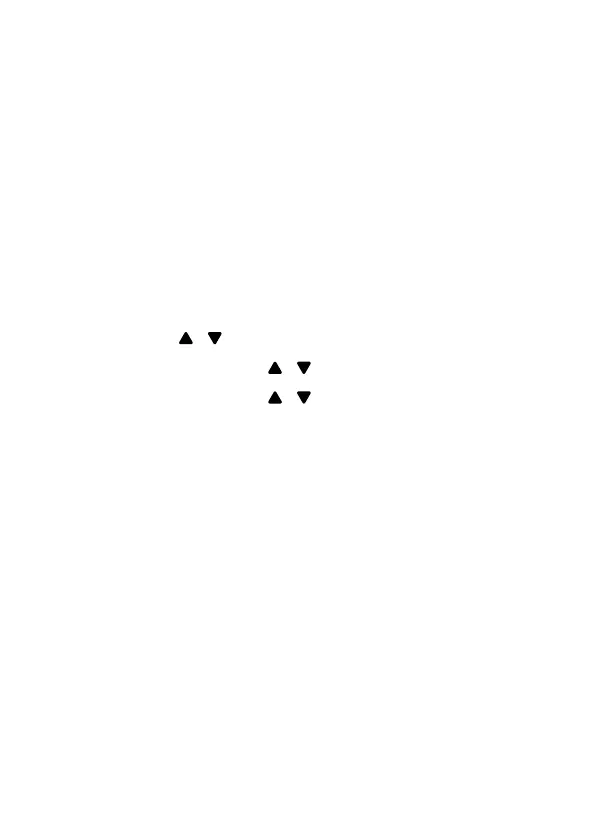62
SOS EMERGENCY CALLS
Do not solely rely on the SOS feature for emergency
purpose. The SOS mode functionality is dependent on
the phone settings and network availability.
You need to program the SOS numbers before you can
make SOS Emergency Calls. Make sure you program all the
ve SOS numbers to maximize the possibility of receiving
response from others when you make an emergency call.
To program the SOS numbers:
1. Press MENU/OK when the phone is not in use, and
then press
/ to scroll to SET SOS.
2. Press MENU/OK and
/ to scroll to SOS NUMBER.
3. Press MENU/OK and
/ to scroll to SOS 1, SOS 2,
SOS 3, SOS 4, or SOS 5.
4. Press MENU/OK twice to select ADD.
5. Enter the SOS emergency number, and then press
MENU/OK.
6. Enter the name for the SOS emergency number, and
then press MENU/OK.
