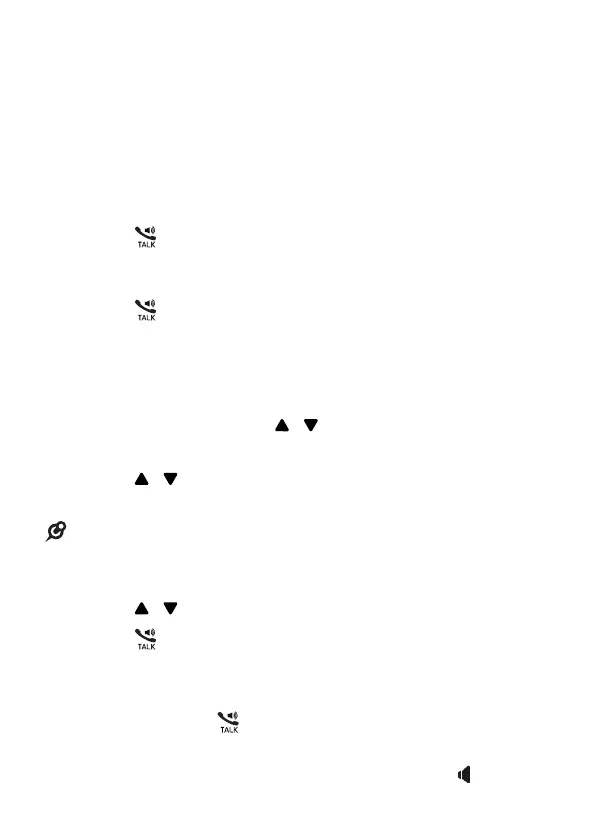26
TELEPHONE OPERATION
MAKE A CALL
Preparatory dialing
1. Enter the phone number. If you make a mistake, press
C/INT/BACK to delete the last digit.
2. Press
to dial the number.
Direct dialing
1. Press to take the line.
2. Enter the phone number to dial.
CALL FROM THE PHONEBOOK
1. Press MENU/OK then / to select PHONEBOOK.
Press MENU/OK.
2. Press
/ to select ALL, SPEED DIAL, or VIP.
Press MENU/OK.
• The rst phonebook entry will be displayed. If there is no
entry in the phonebook, it will show “EMPTY”.
3. Press / to select the desired phonebook entry.
4. Press
to dial the number.
SPEAKERPHONE
During a call, press to switch between speakerphone
and normal handset use. When the speakerphone is
active, the handset displays SPEAKER ON and .
