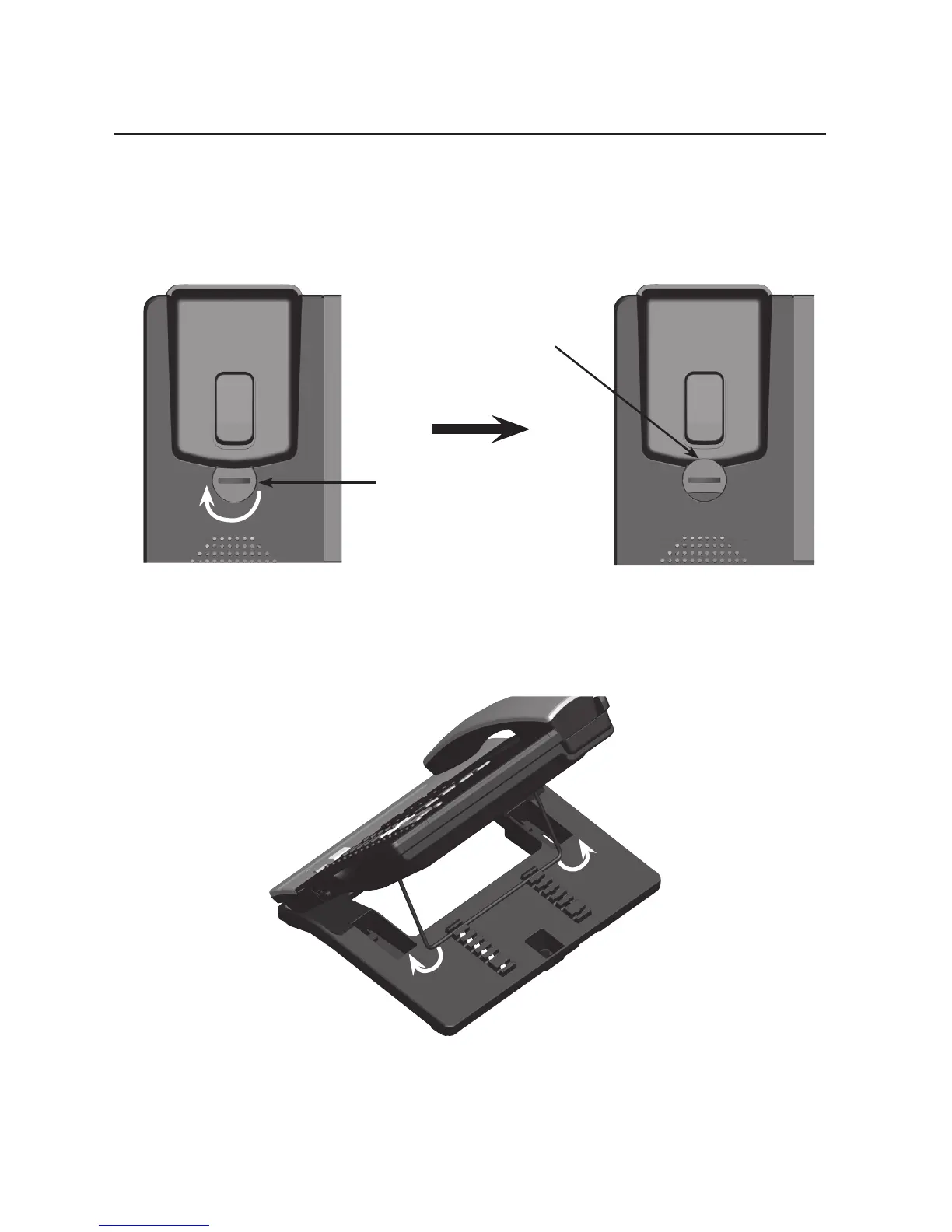10
Getting started
Wall mount installation
To mount the deskset on the wall
1. Unplug the power adapter from the power outlet. Unplug the Ethernet cable
from the Ethernet switch or router.
2. Put the corded handset aside. Use a coin to rotate the handset tab 180
degrees. The protruding edge holds the corded handset when the phone is
mounted on the wall.
3. Lift the kickstand as indicated by the arrows below to release it from the
grooves.
Protruding edge
Handset tab